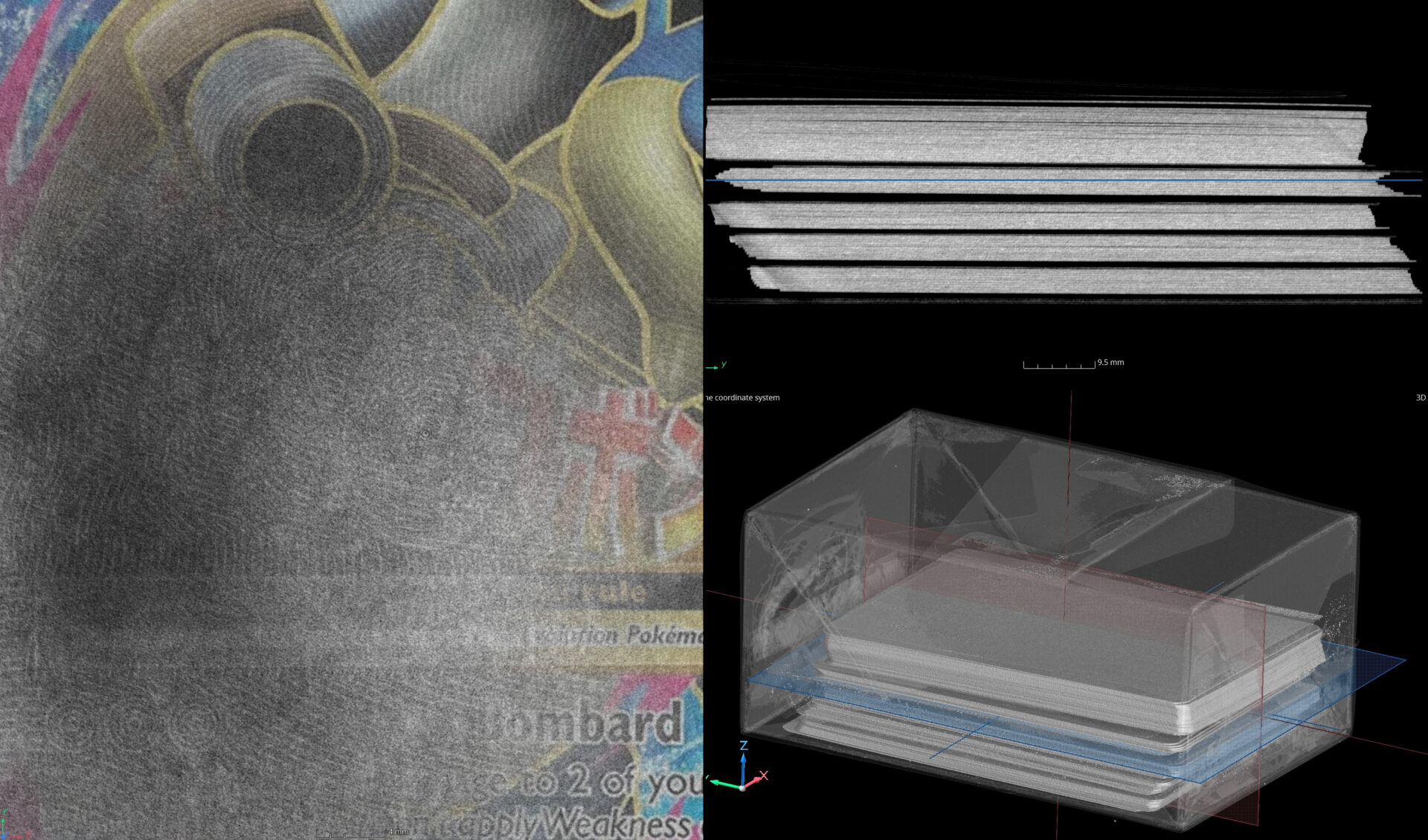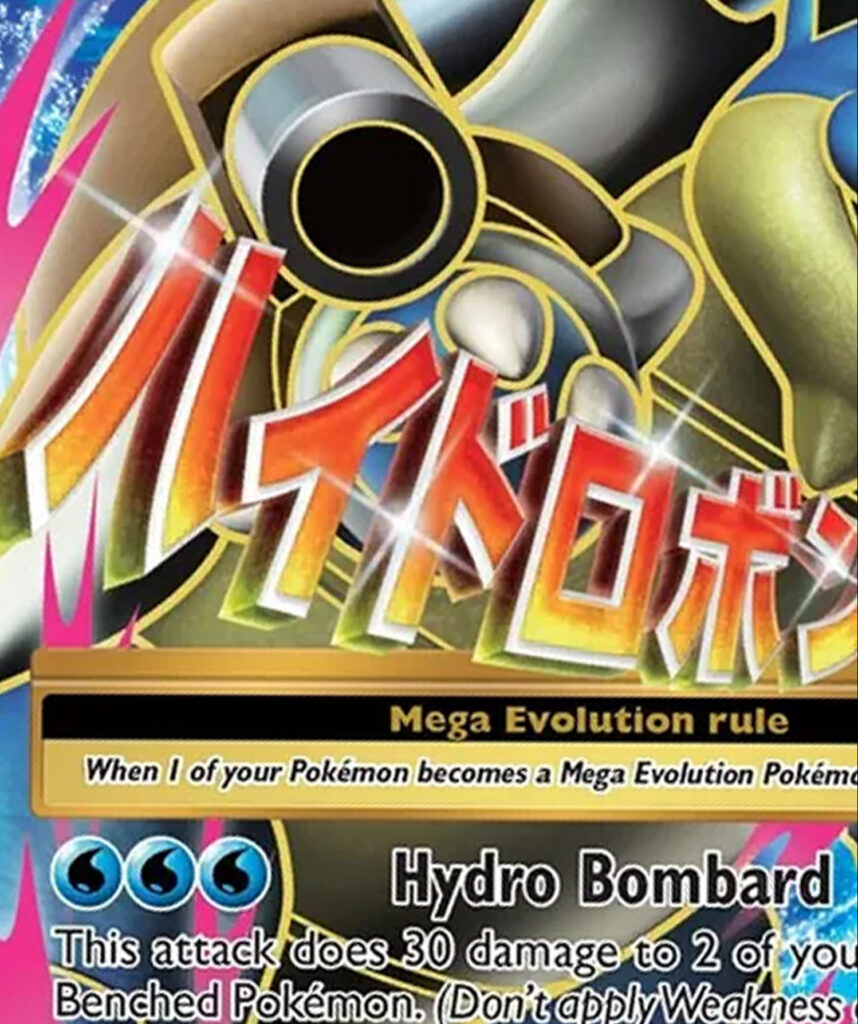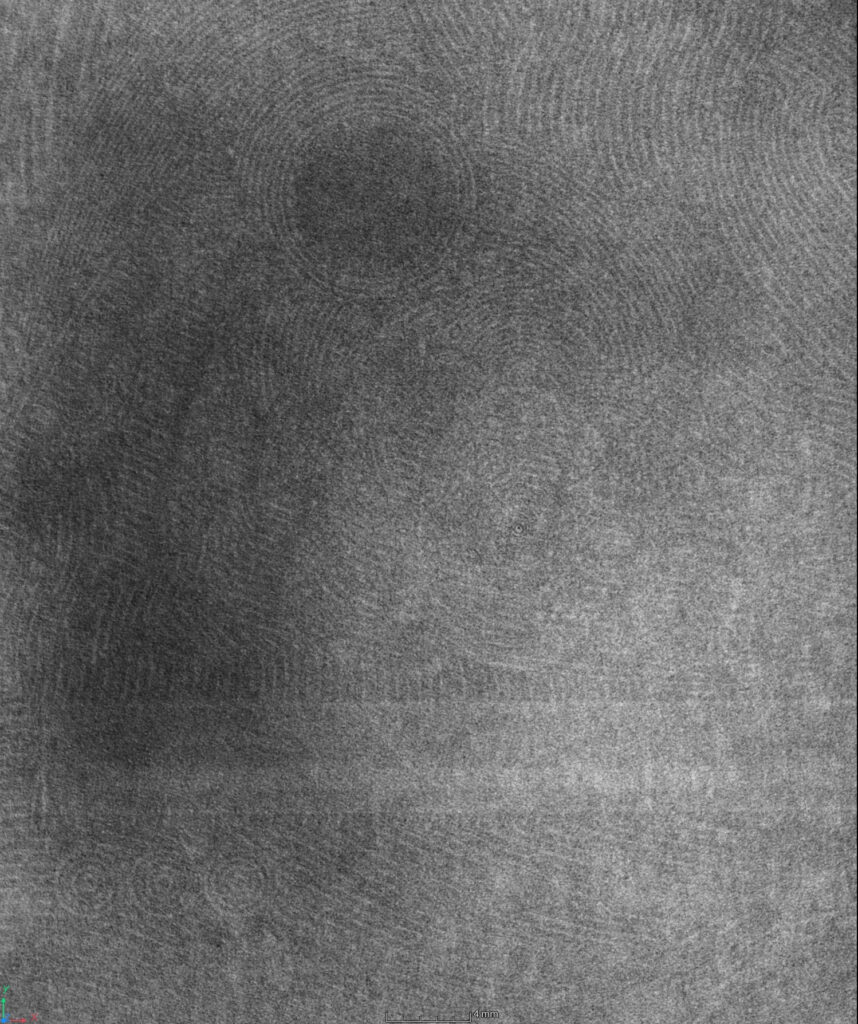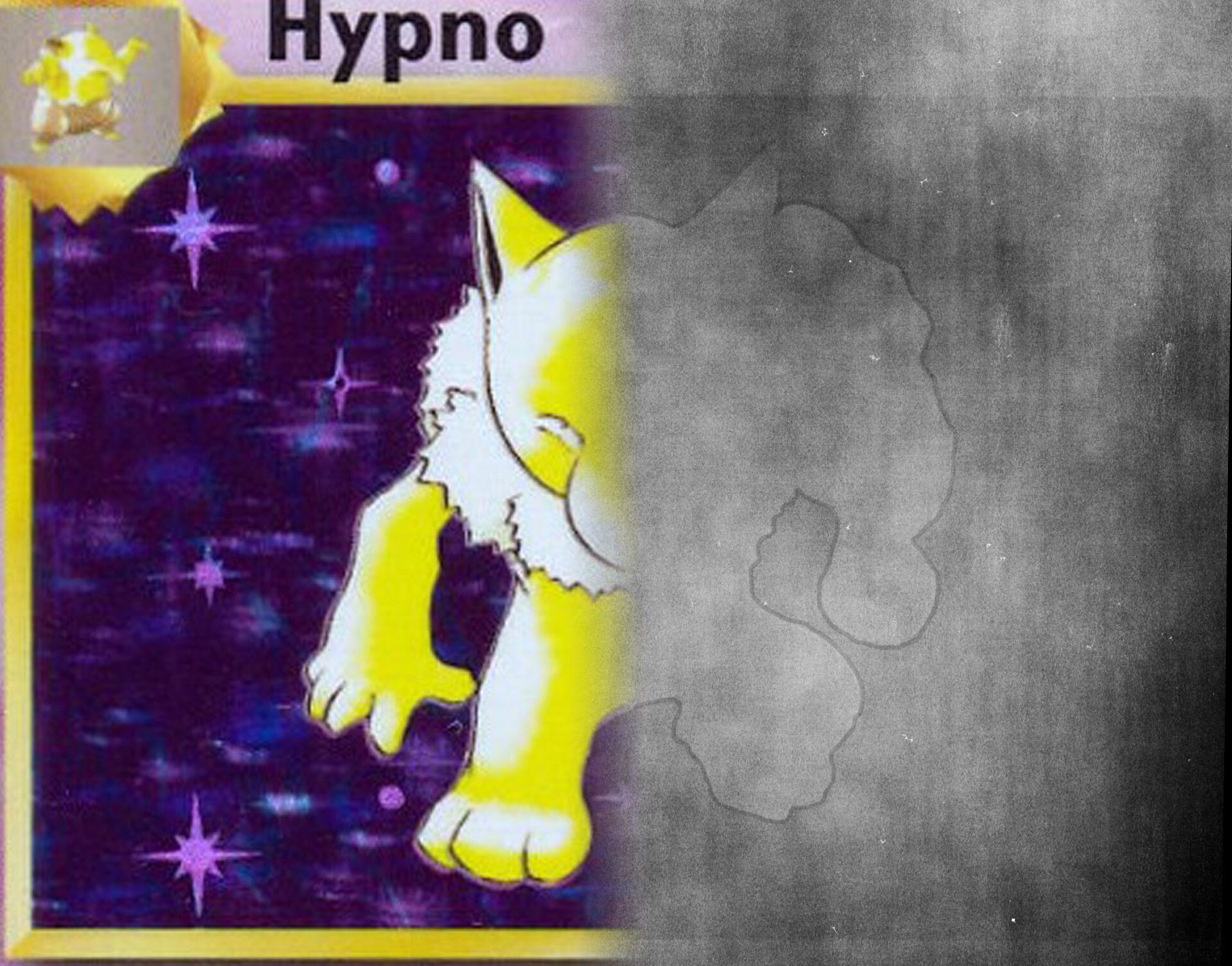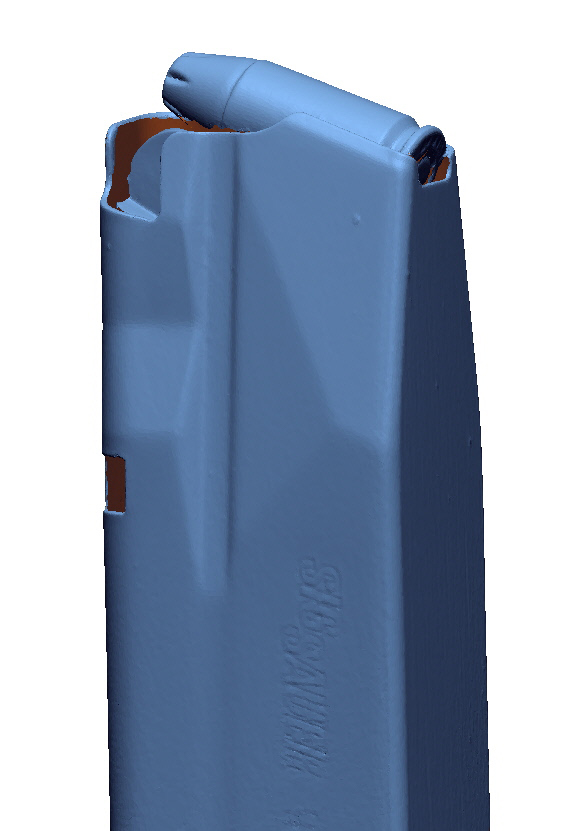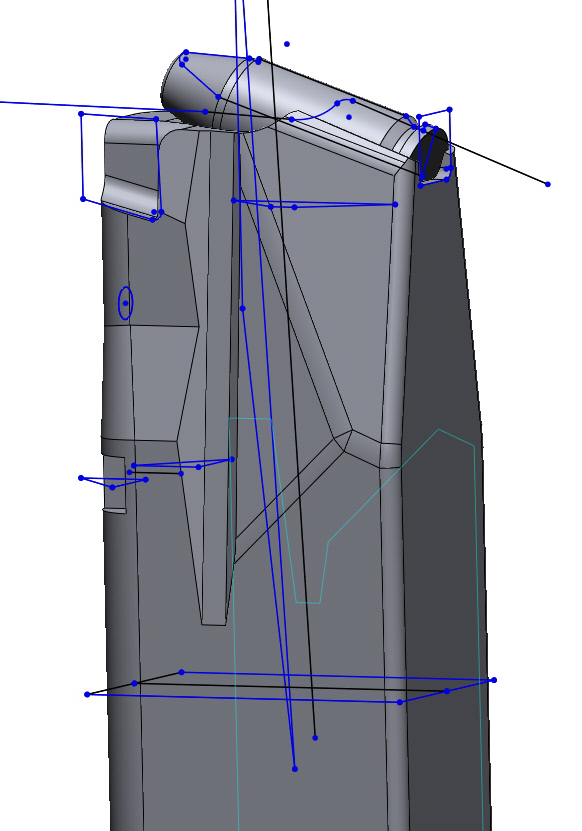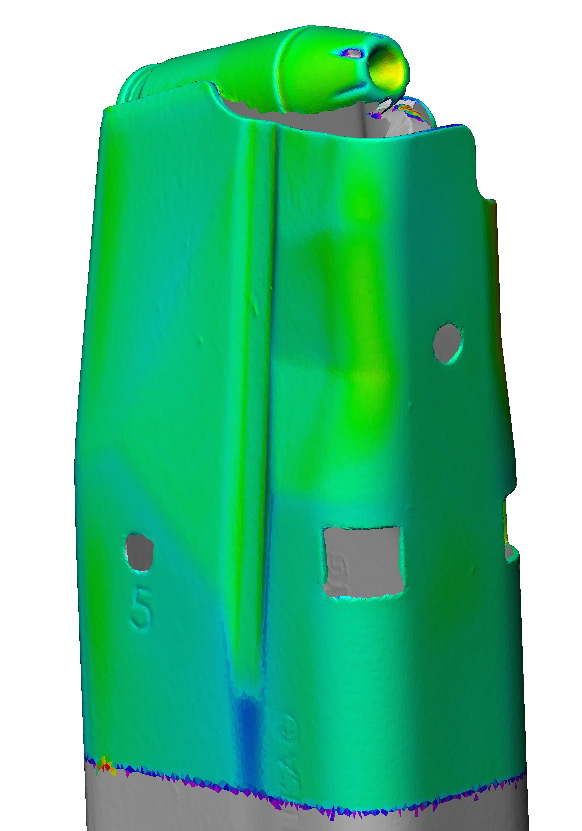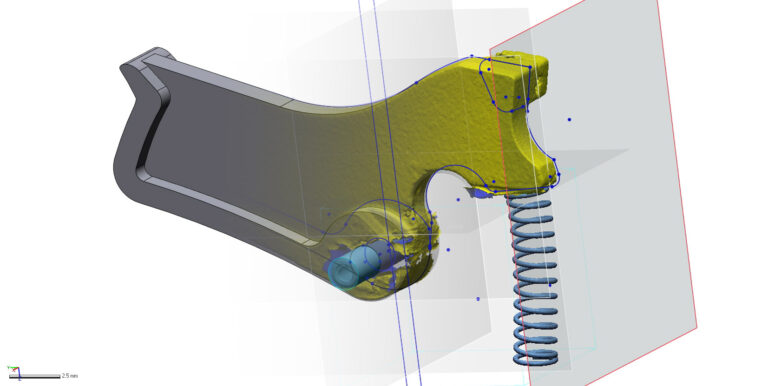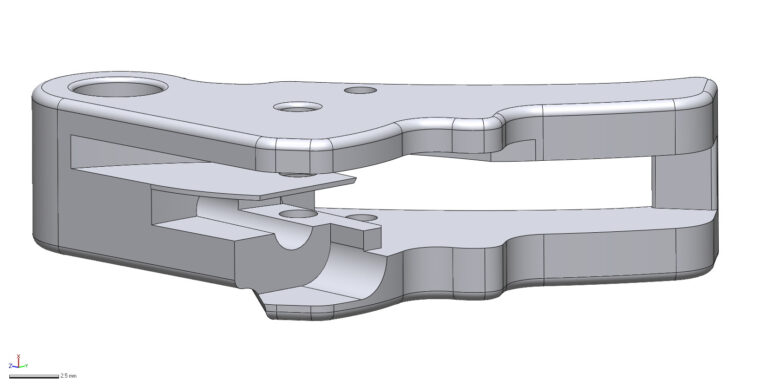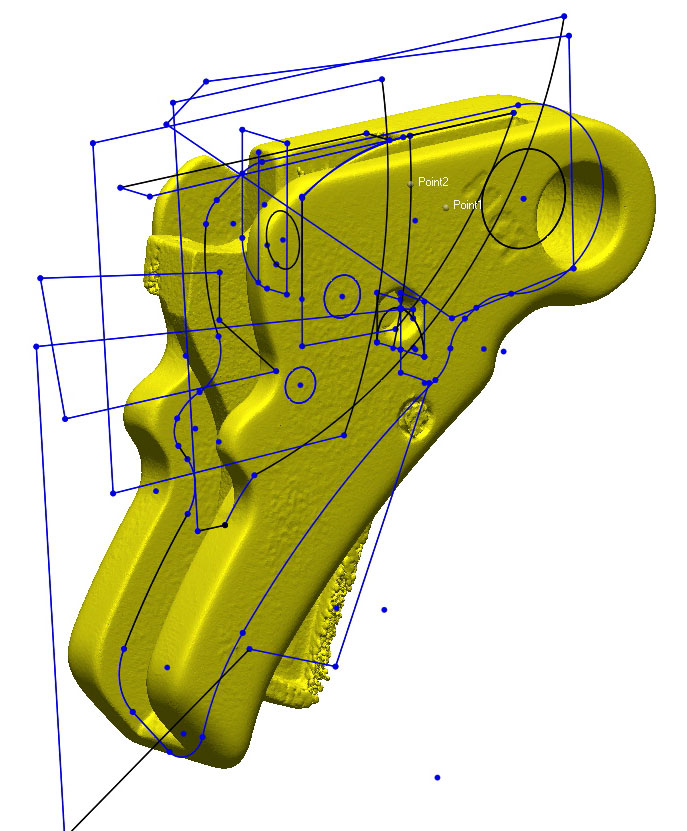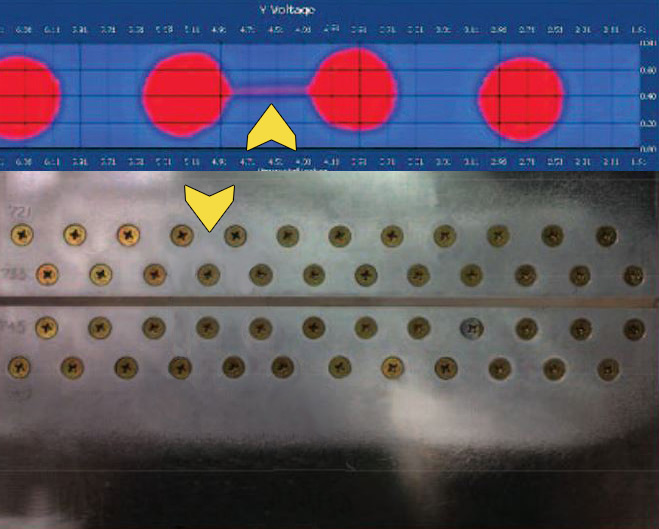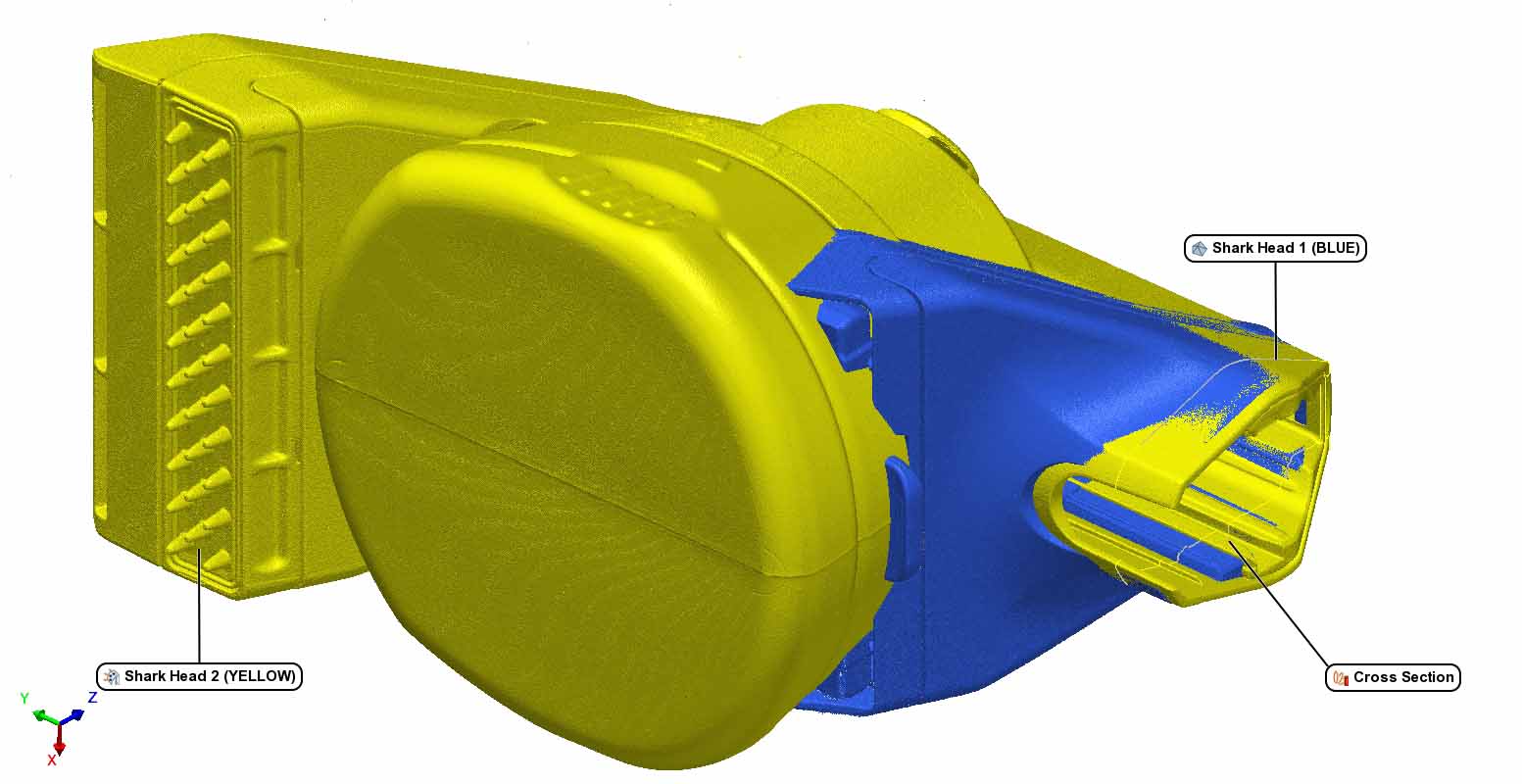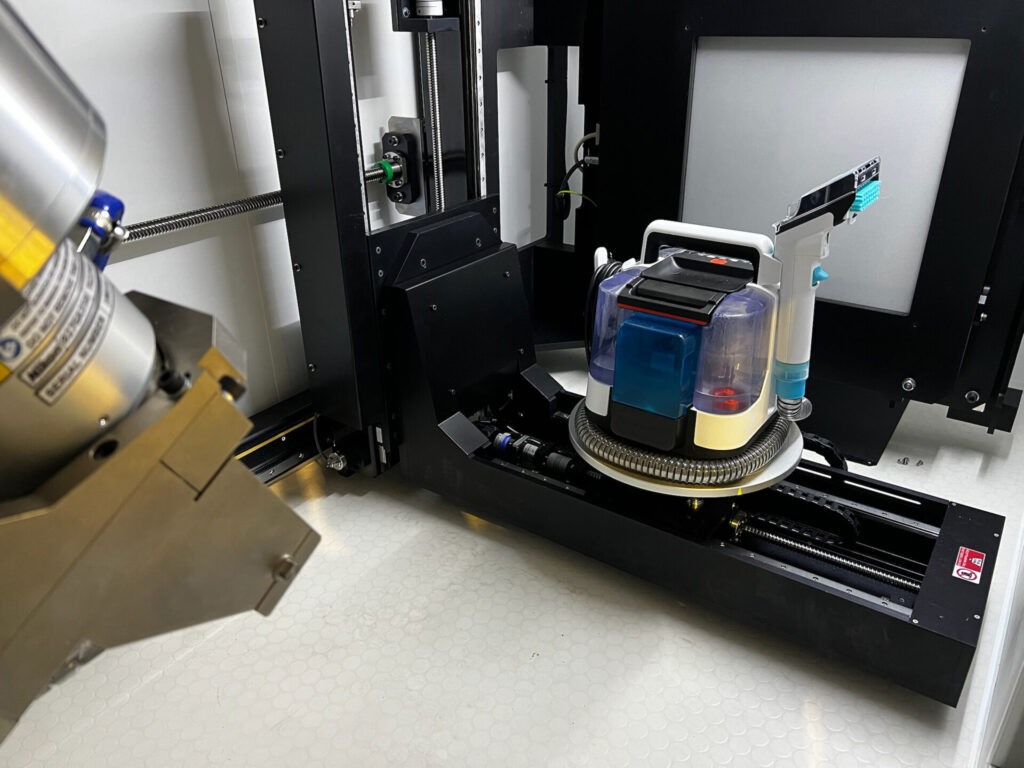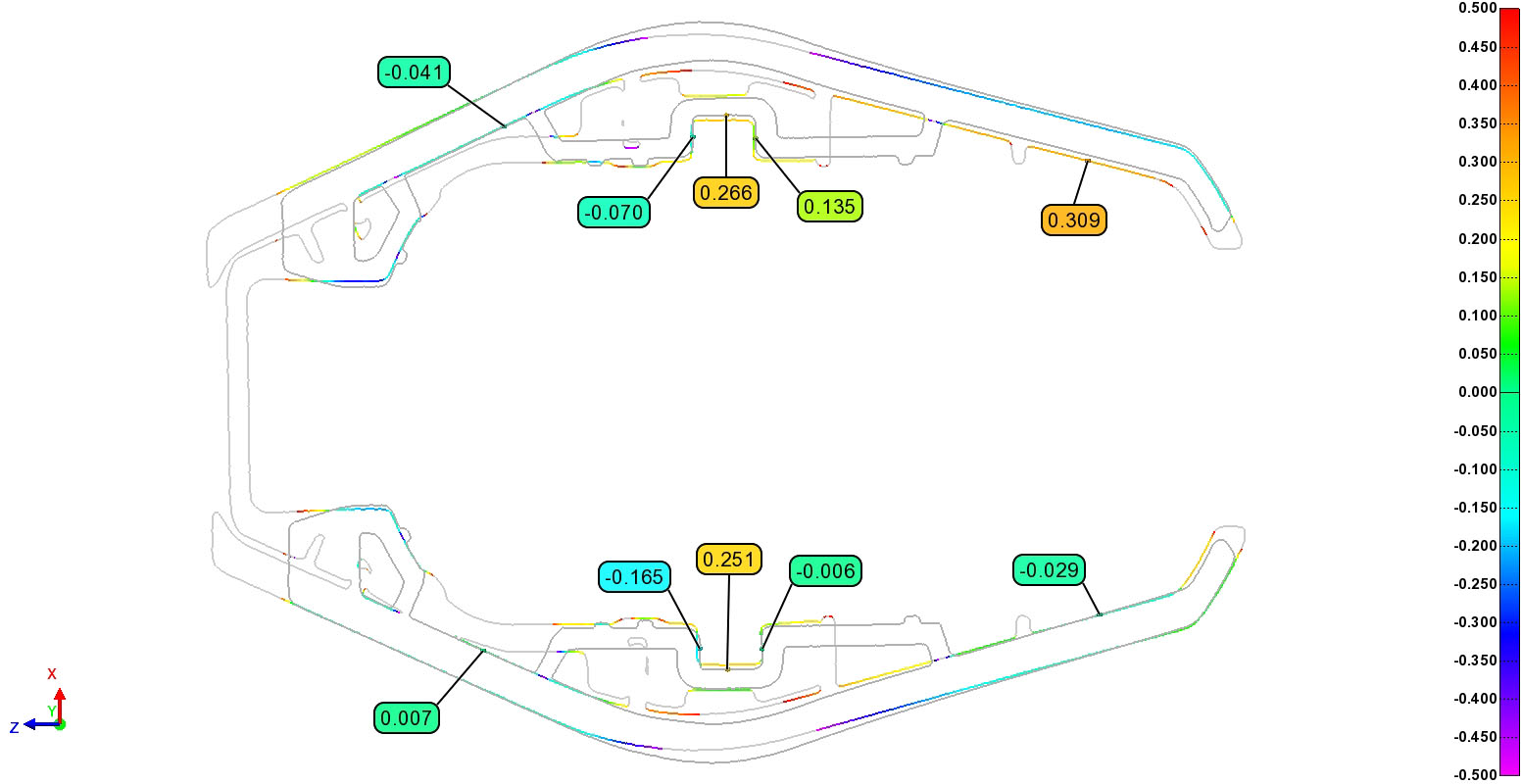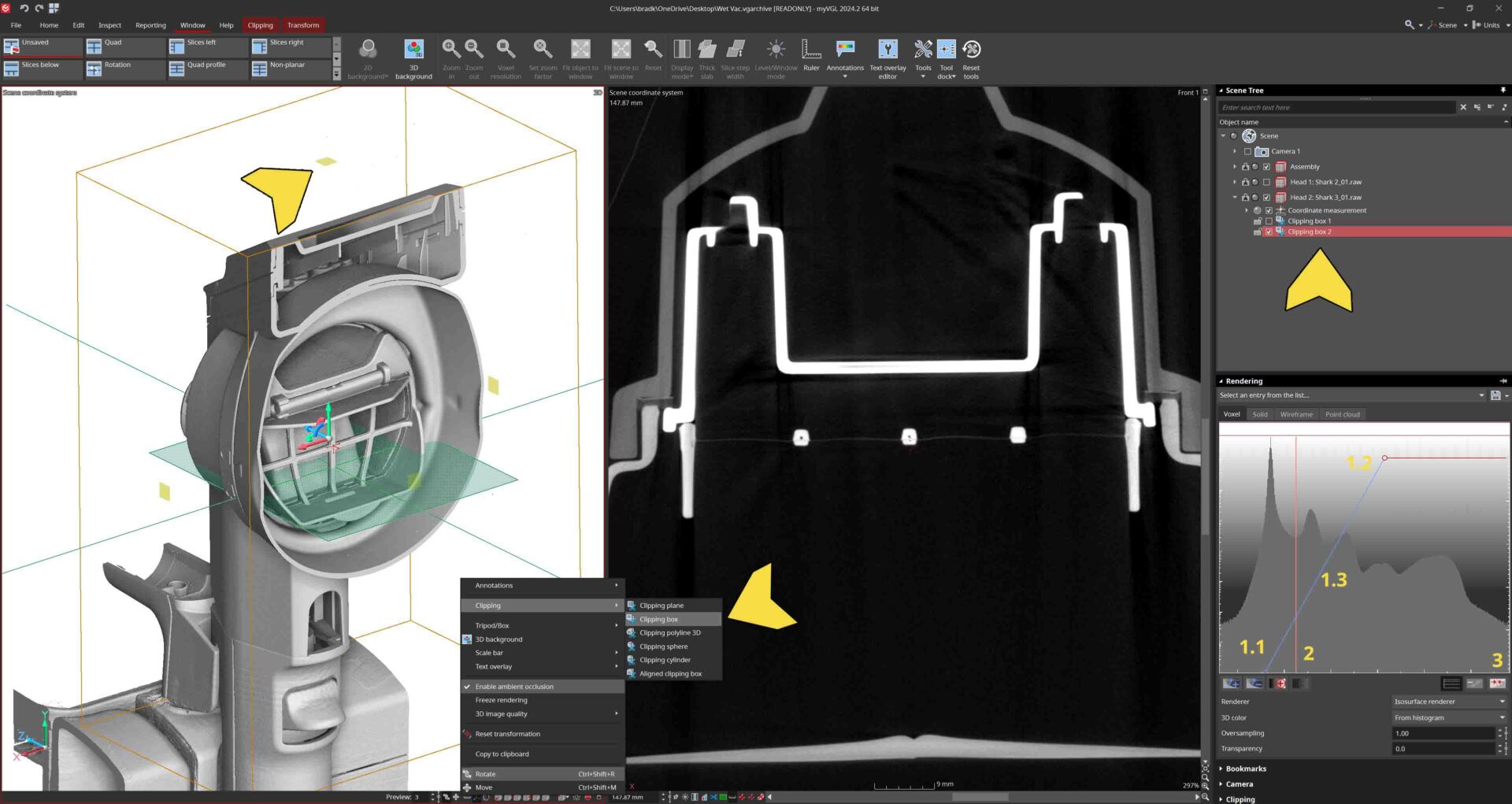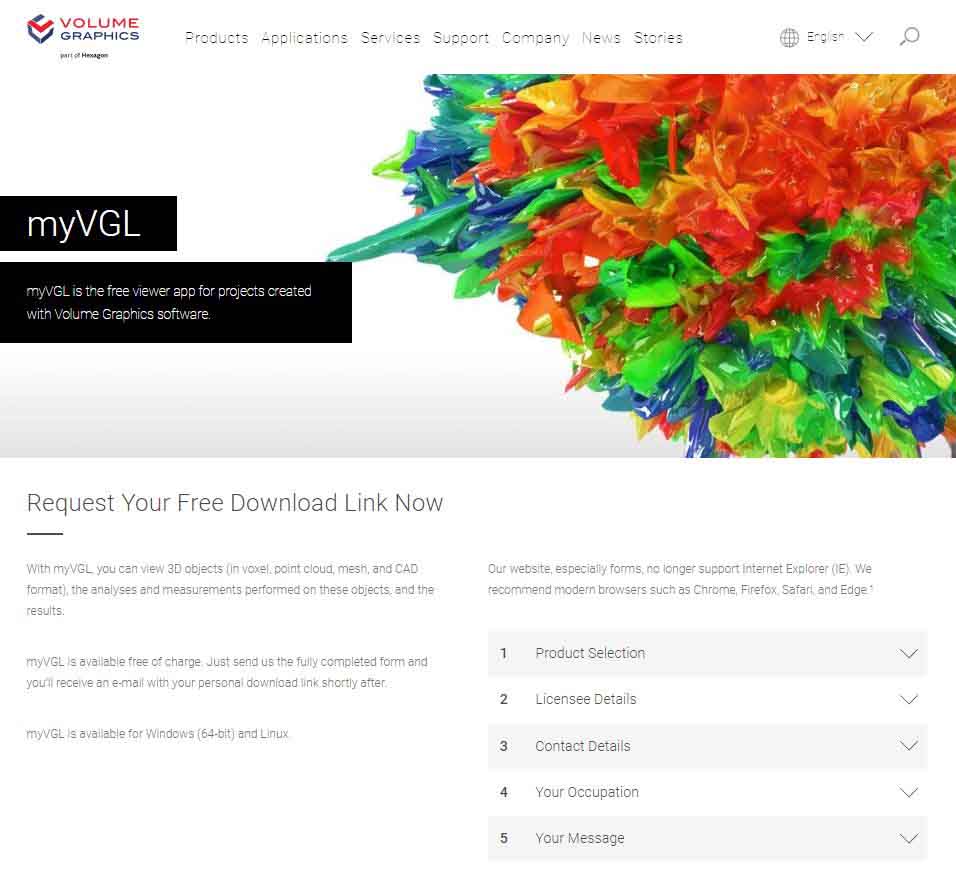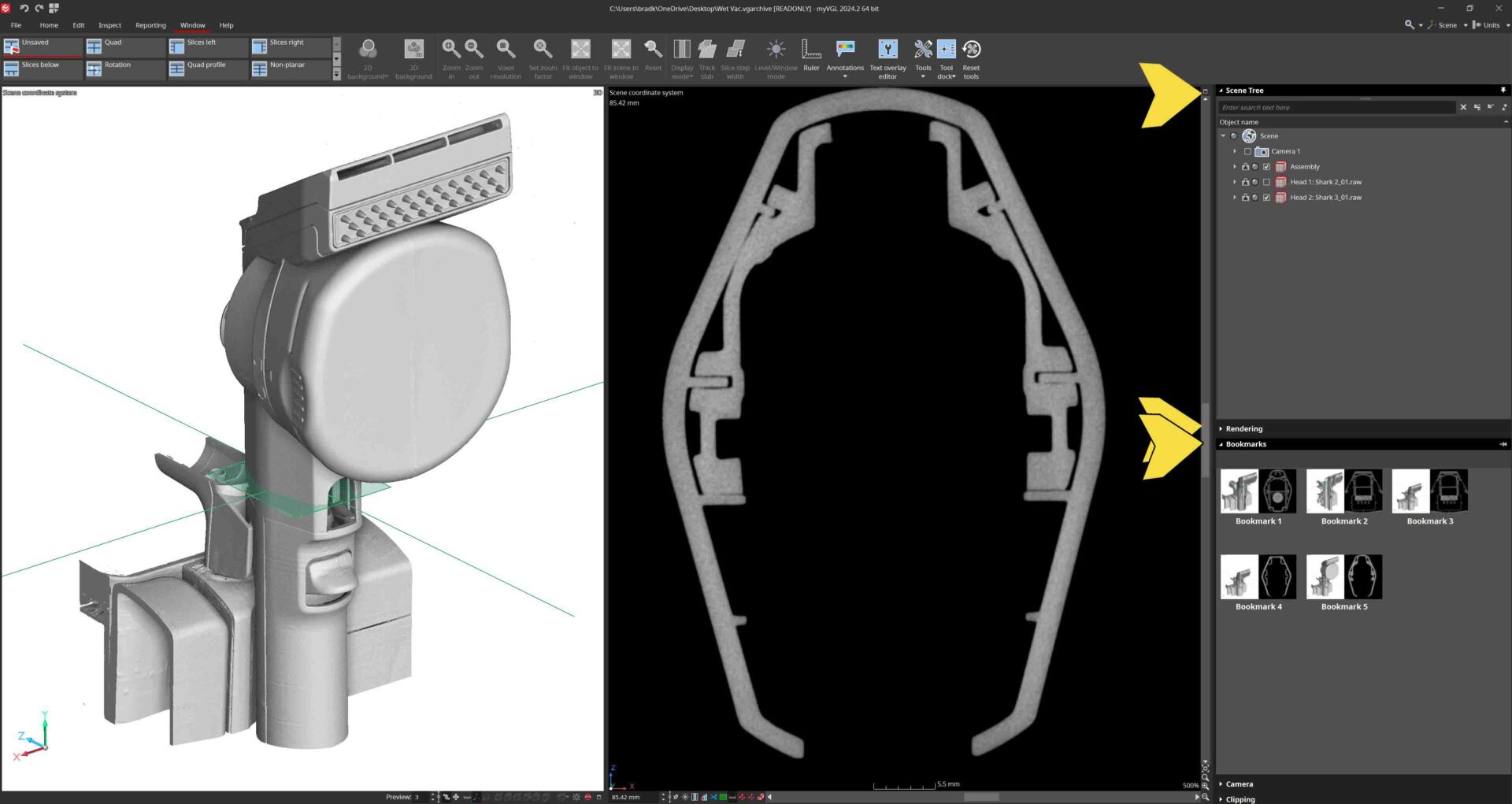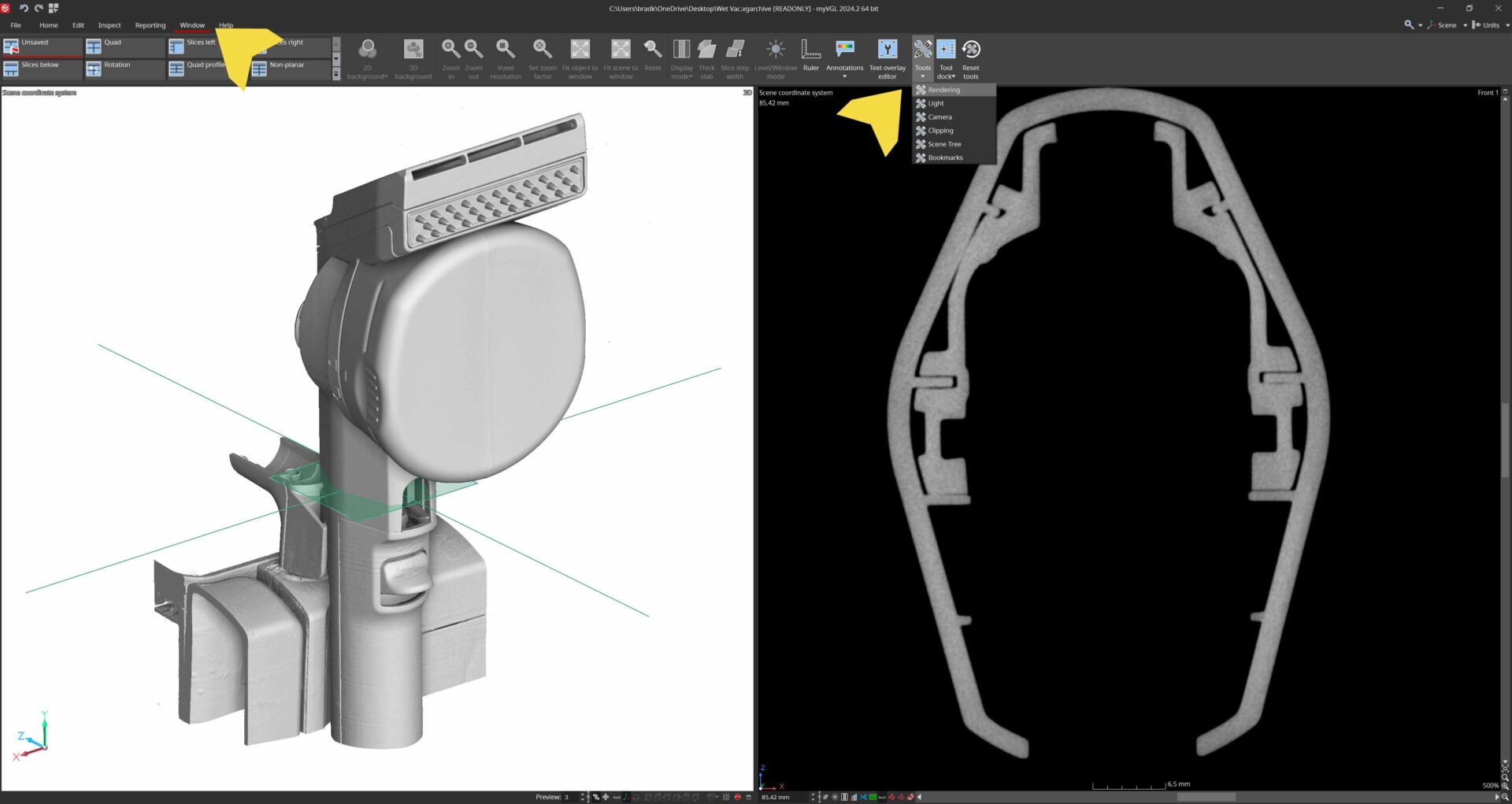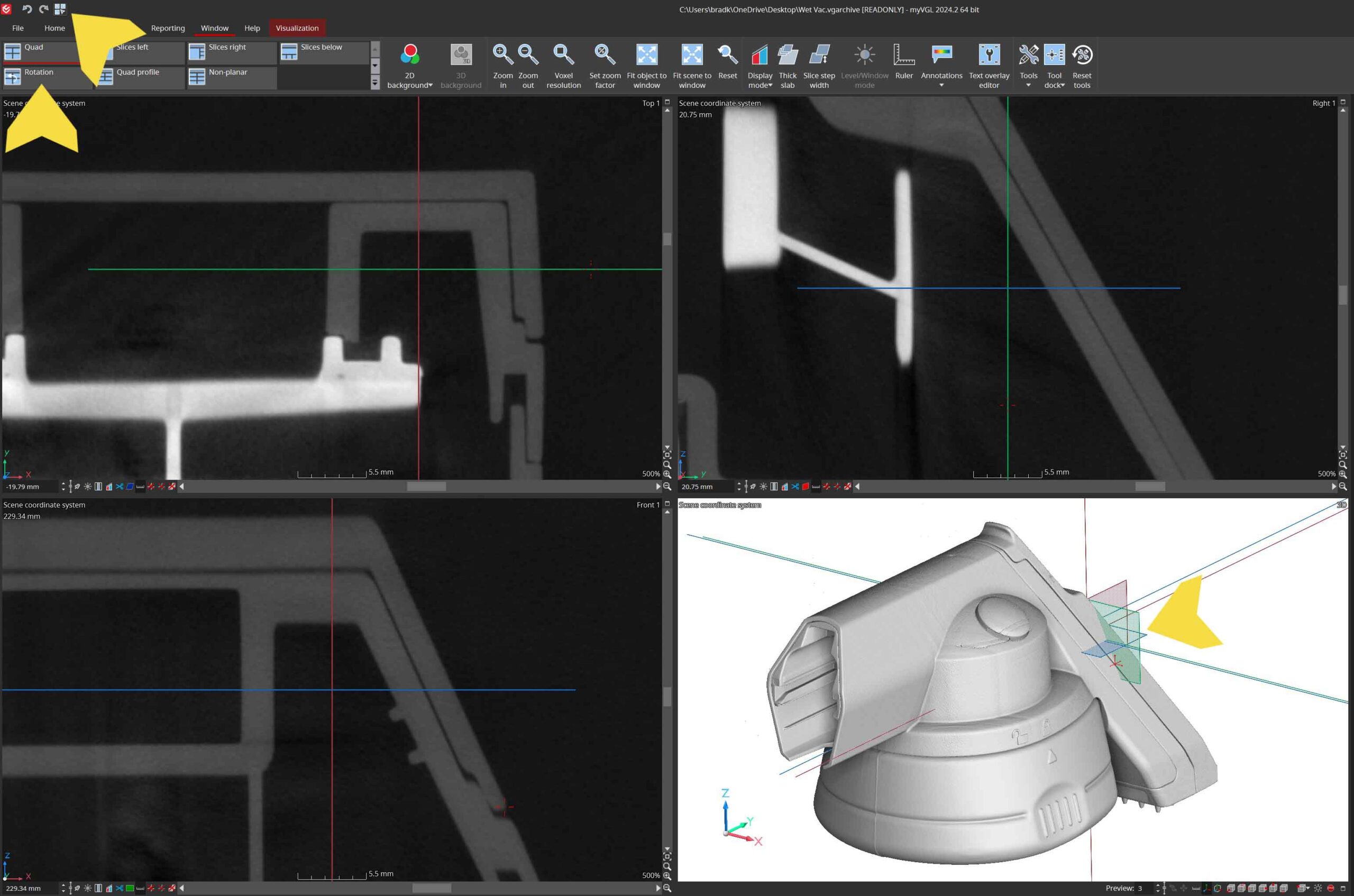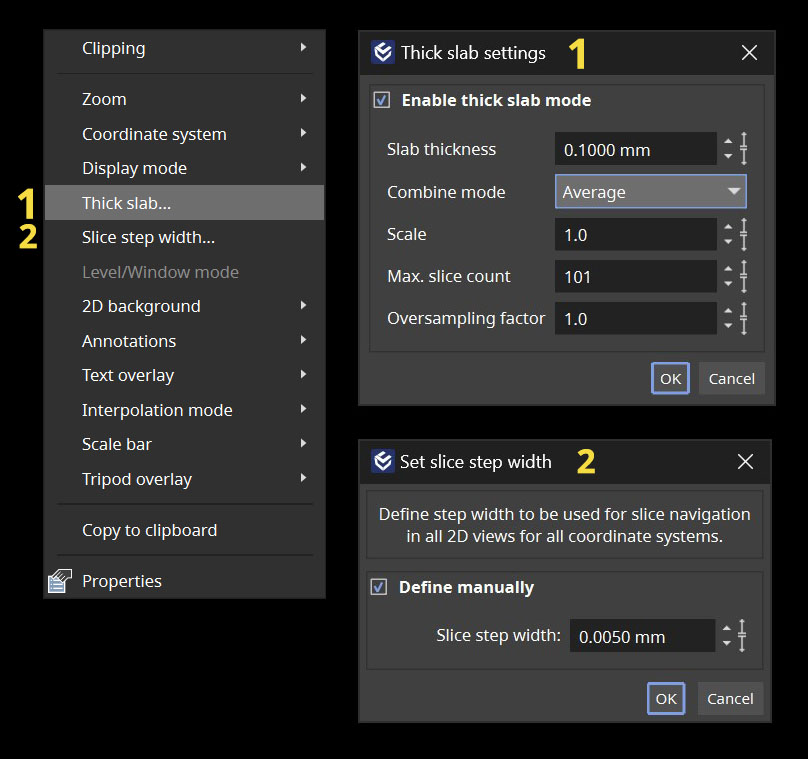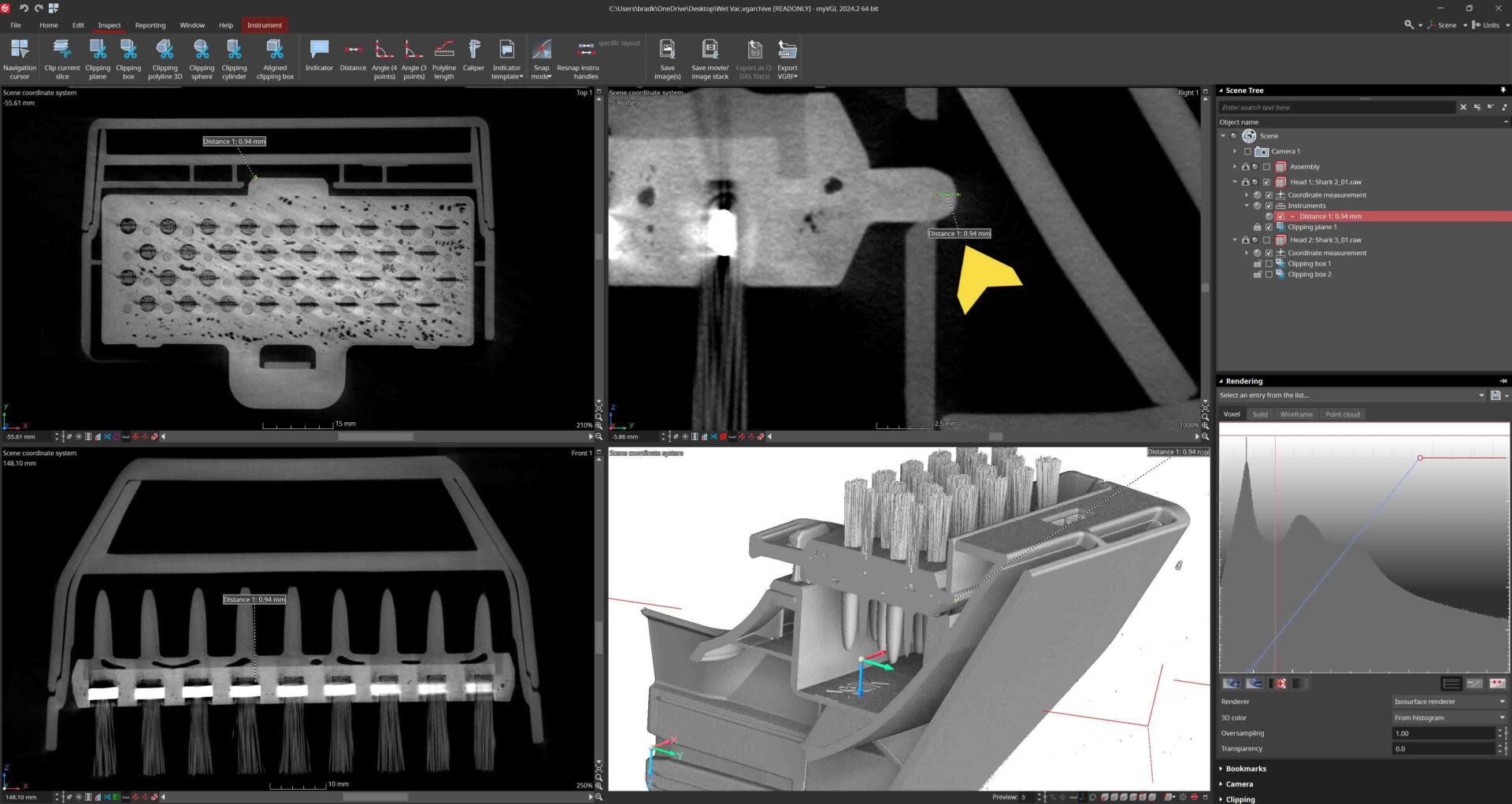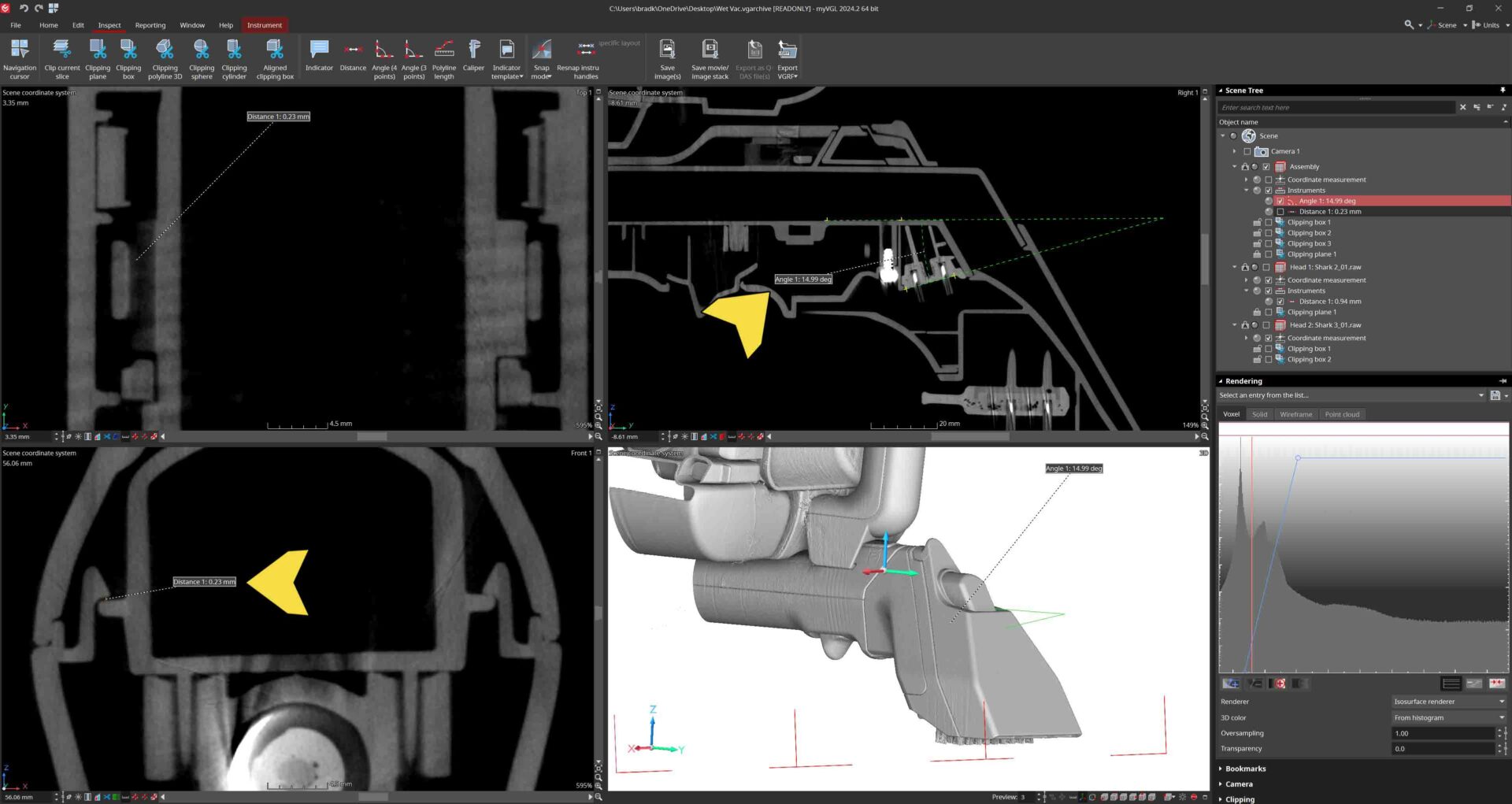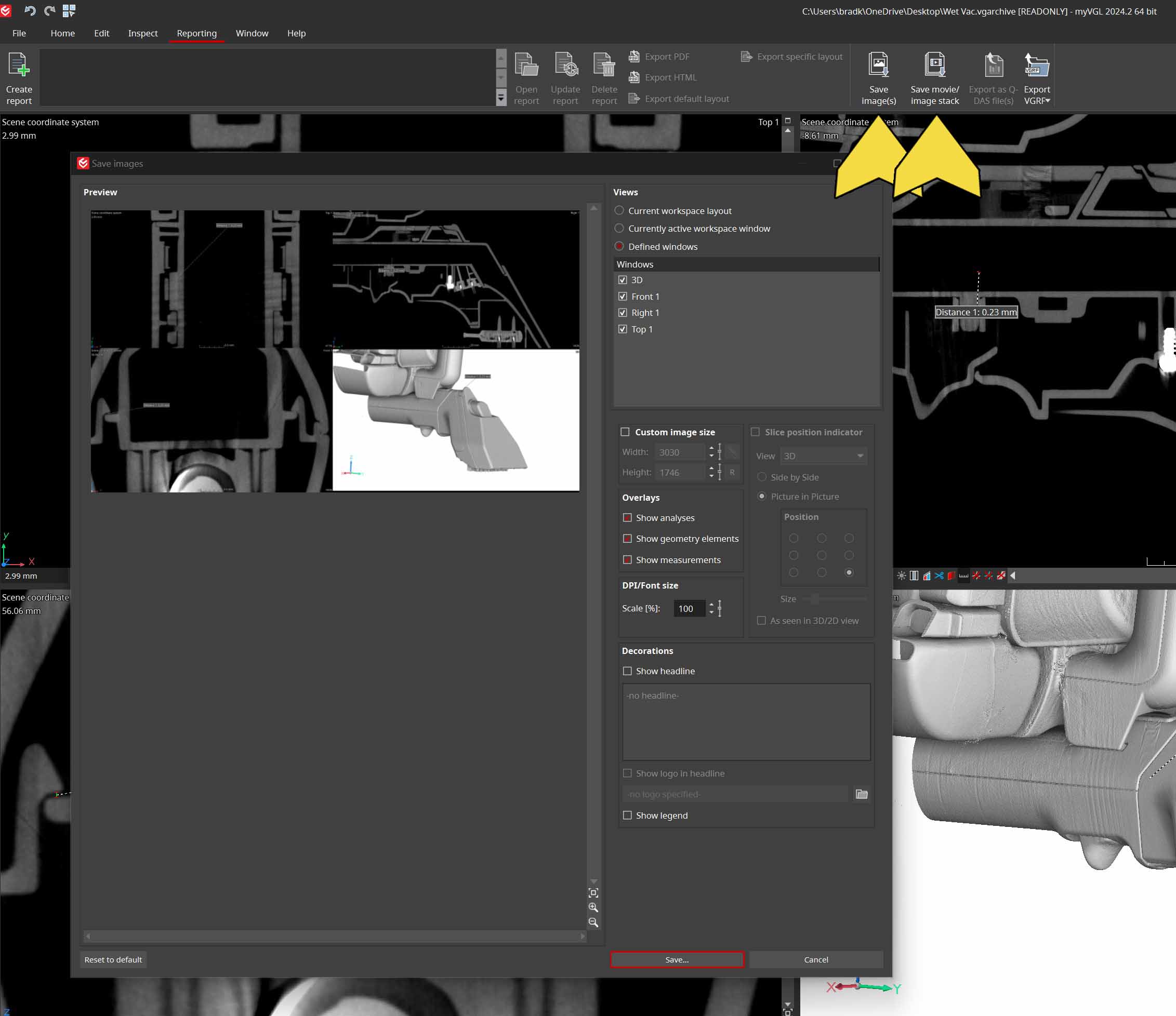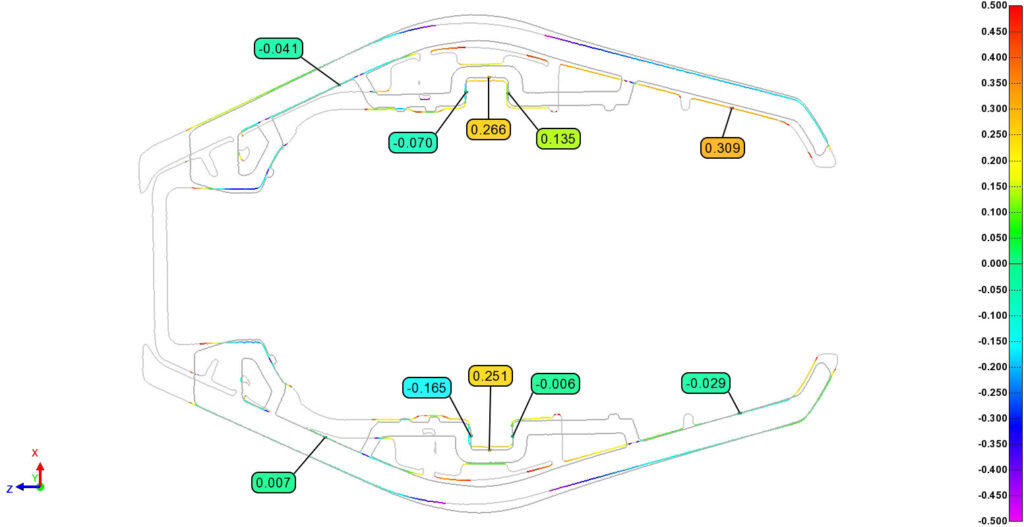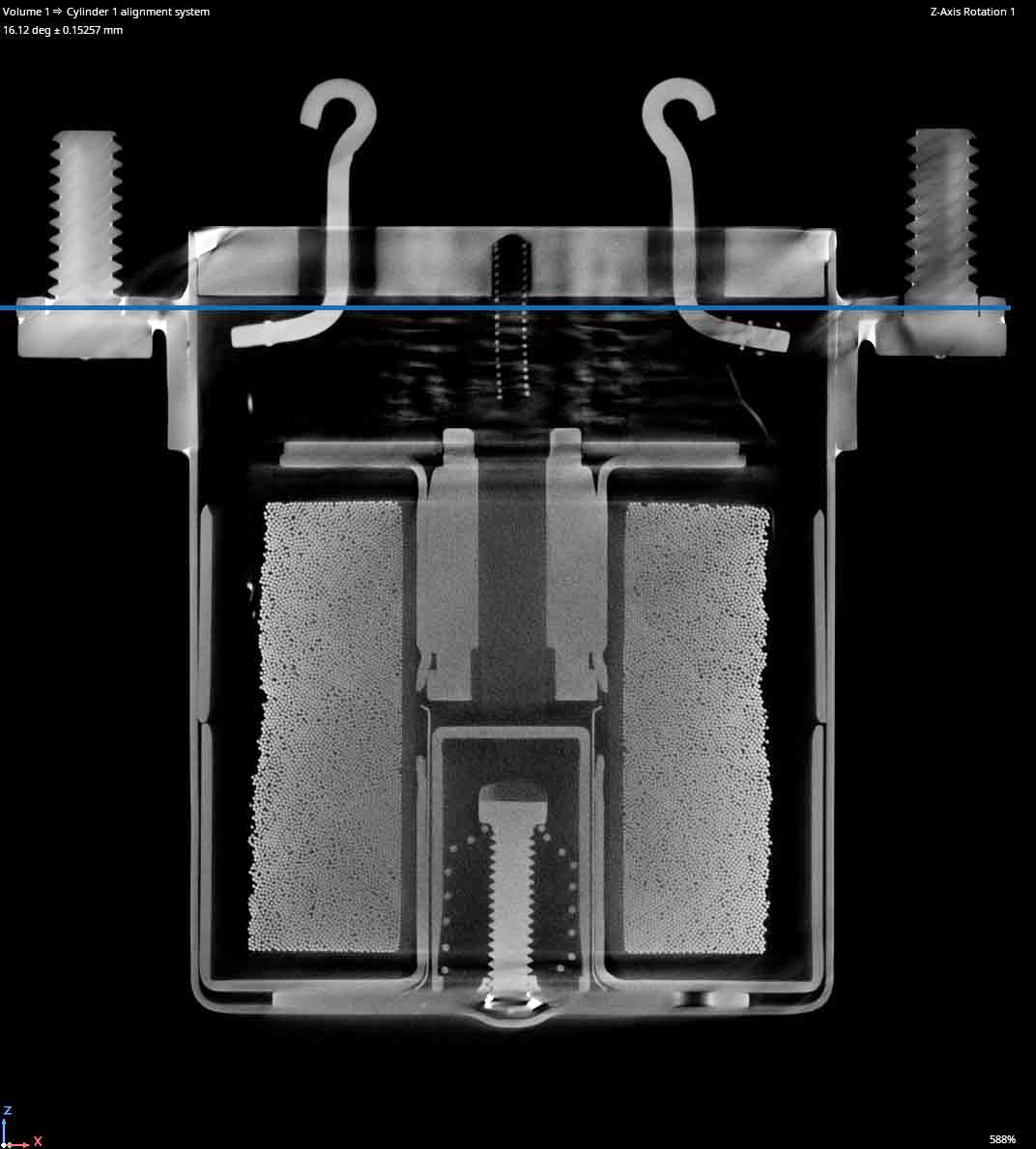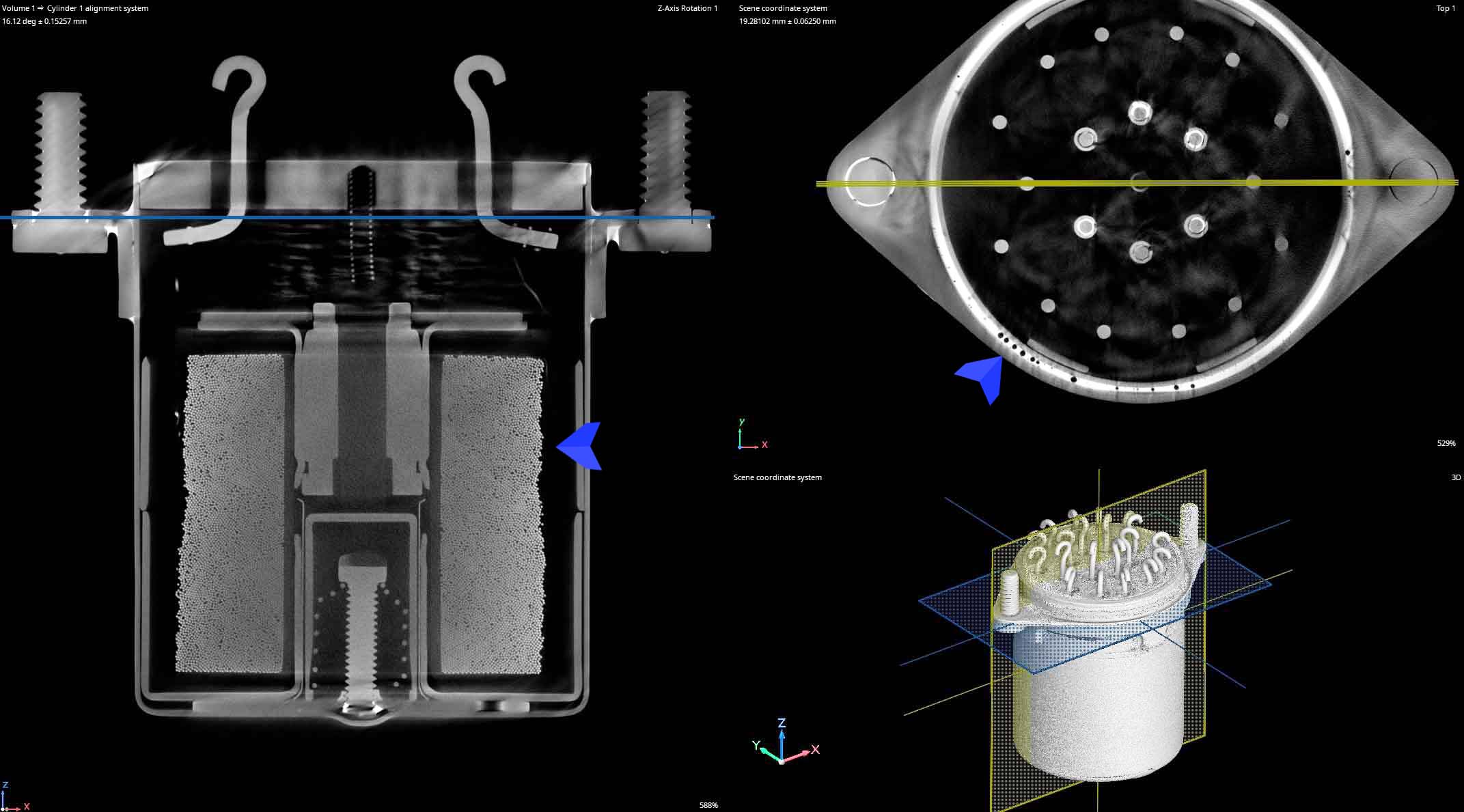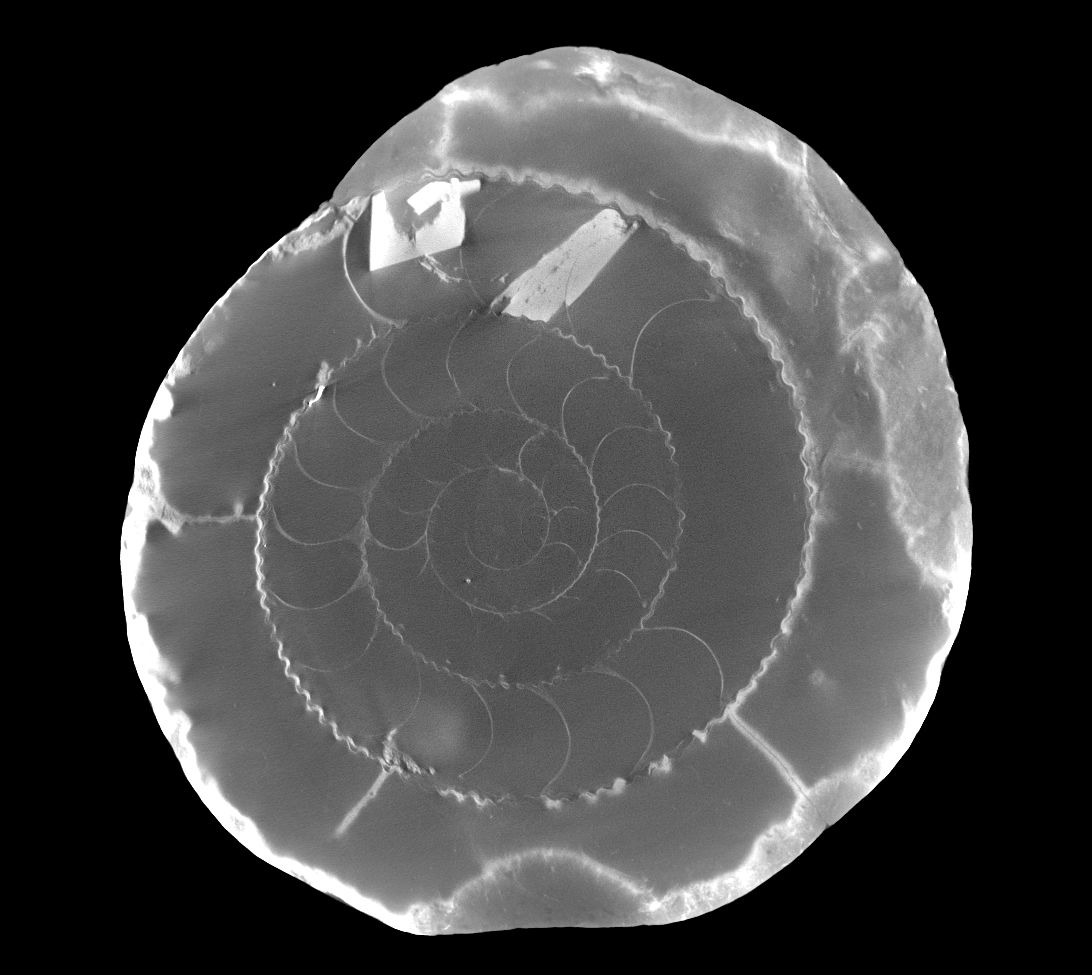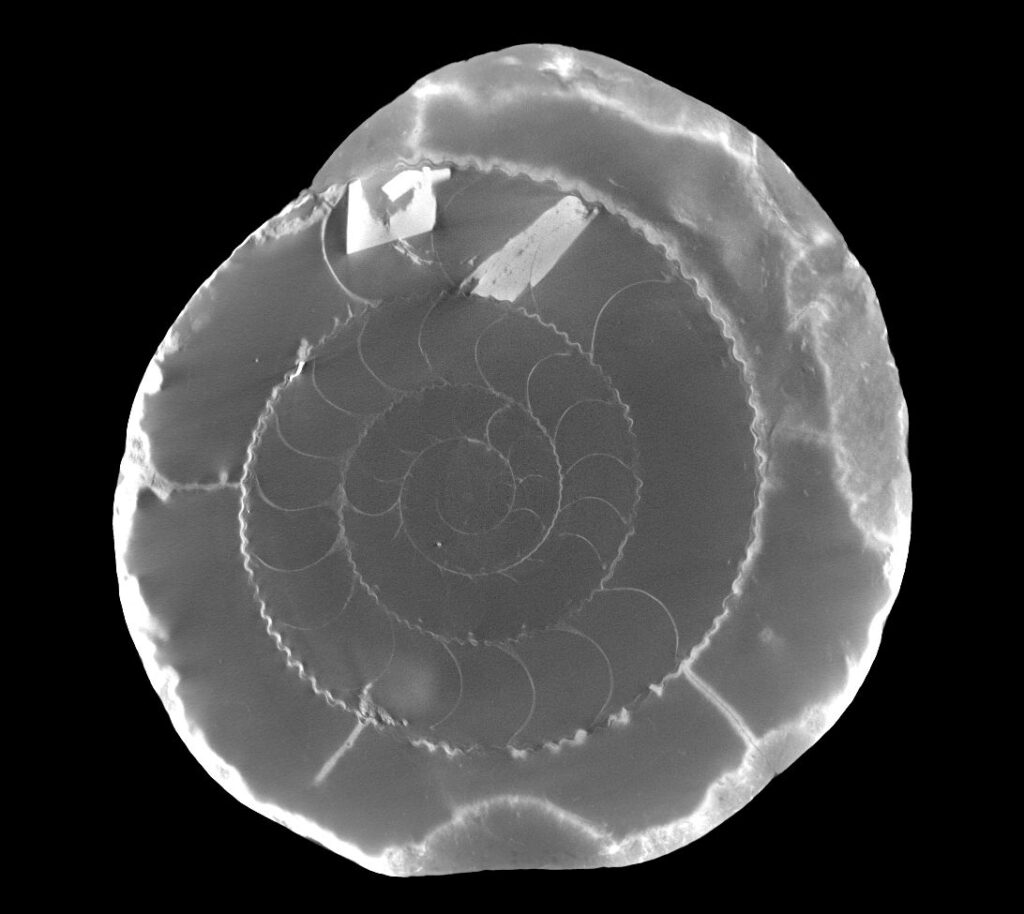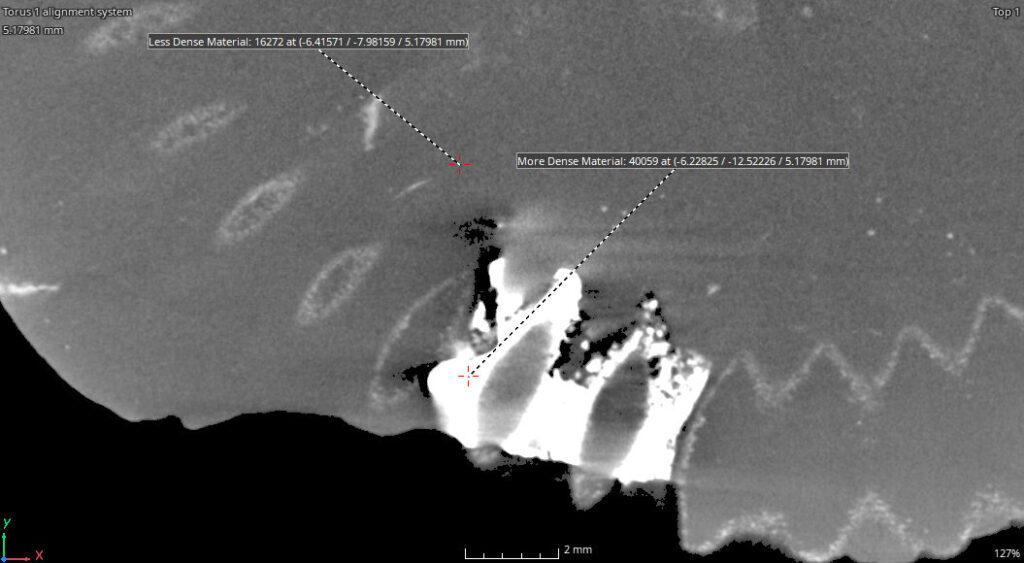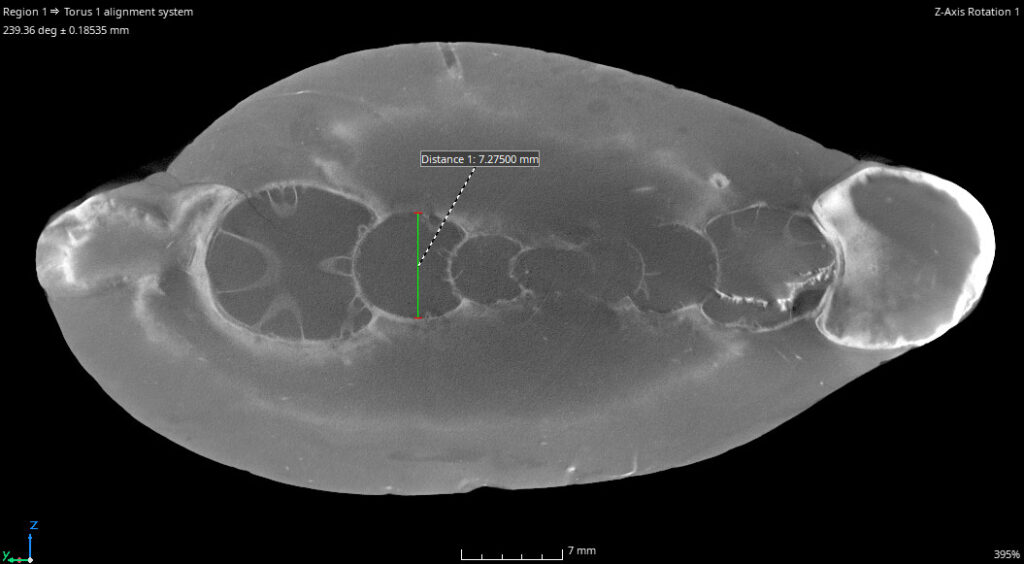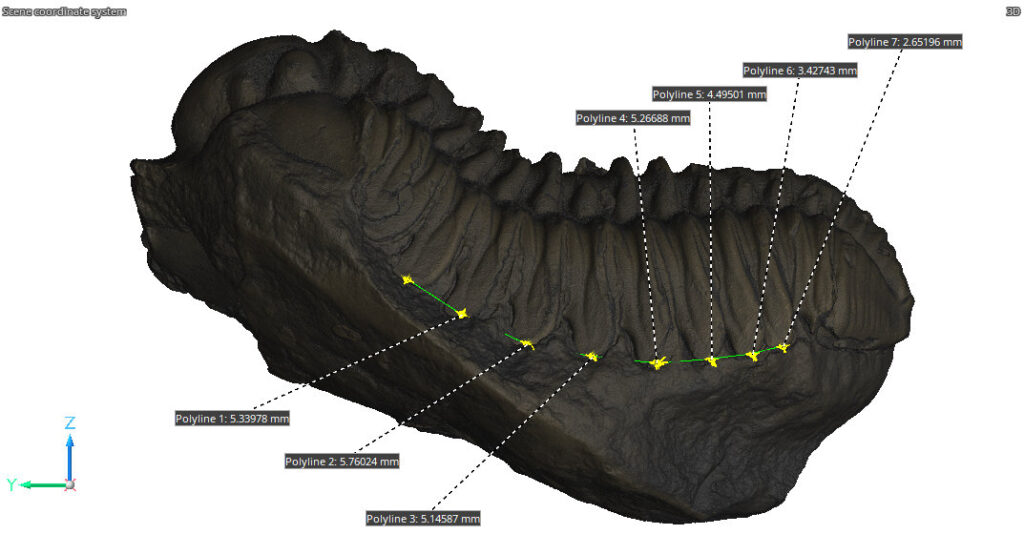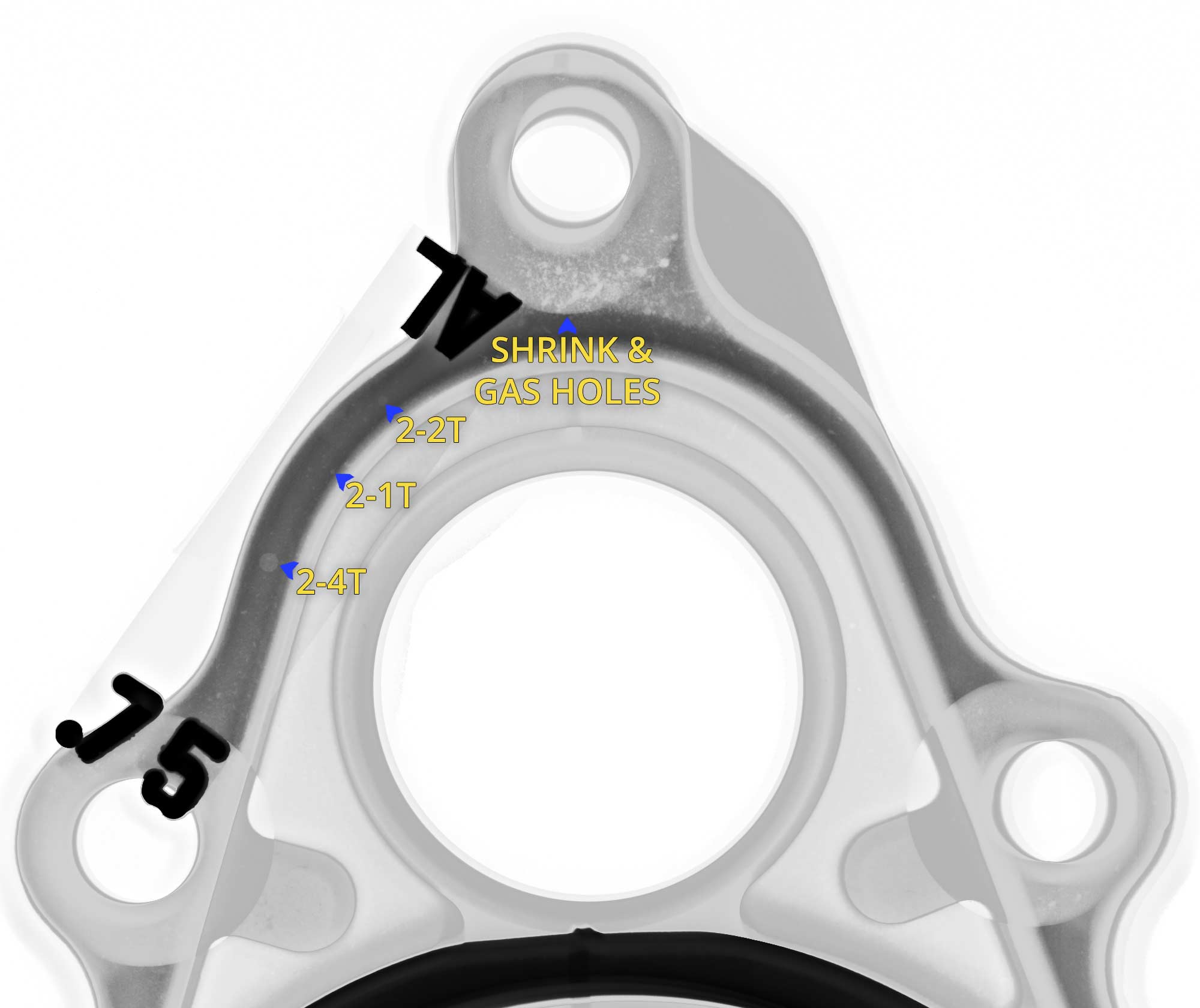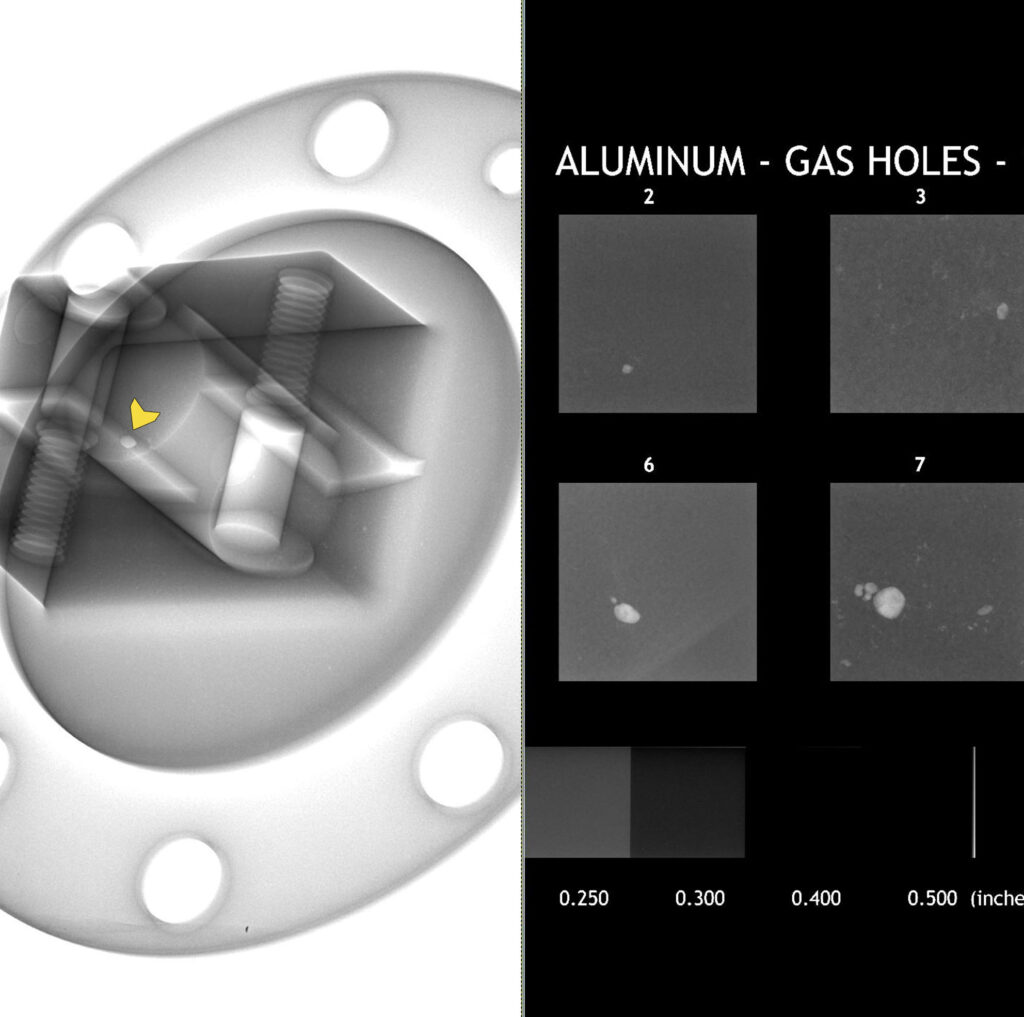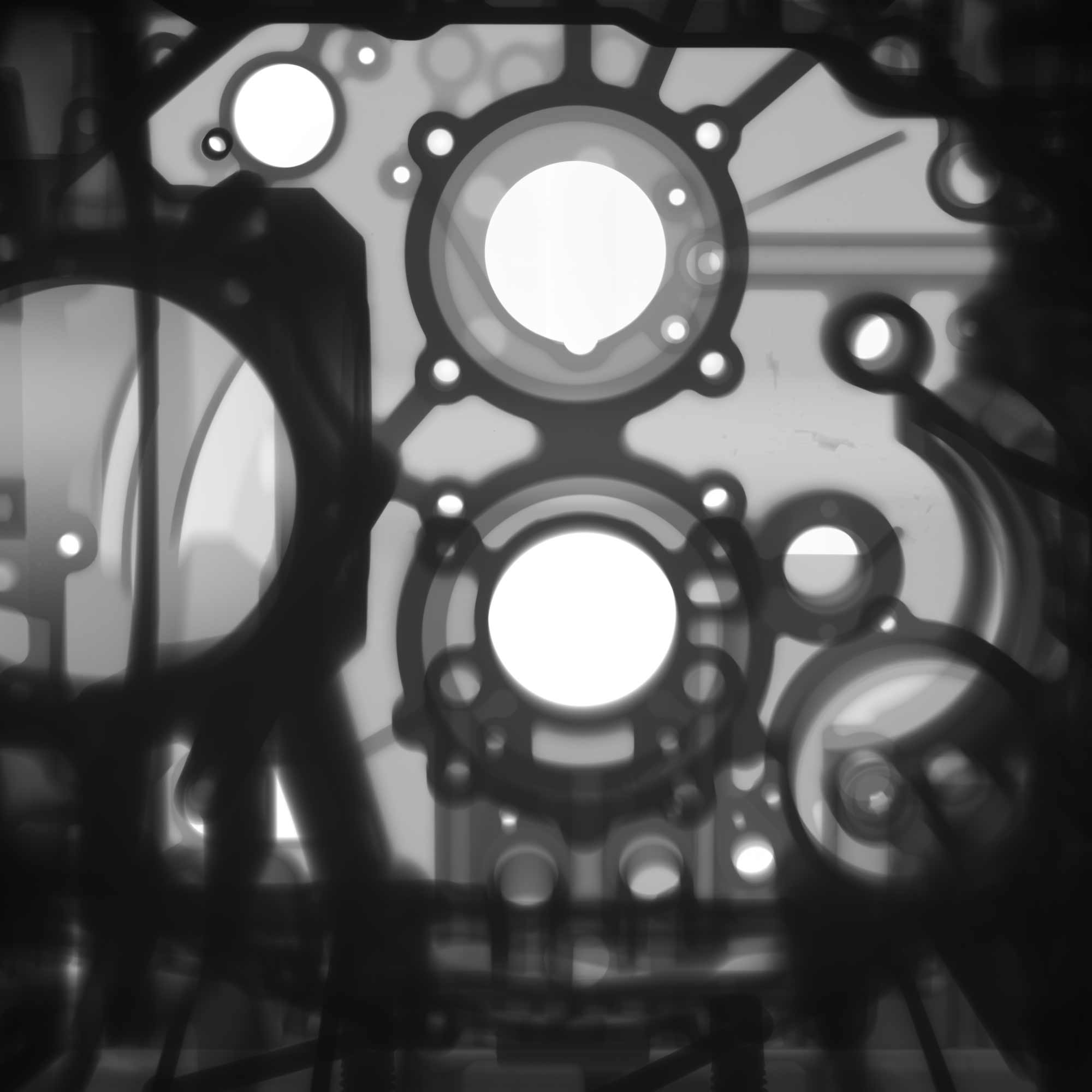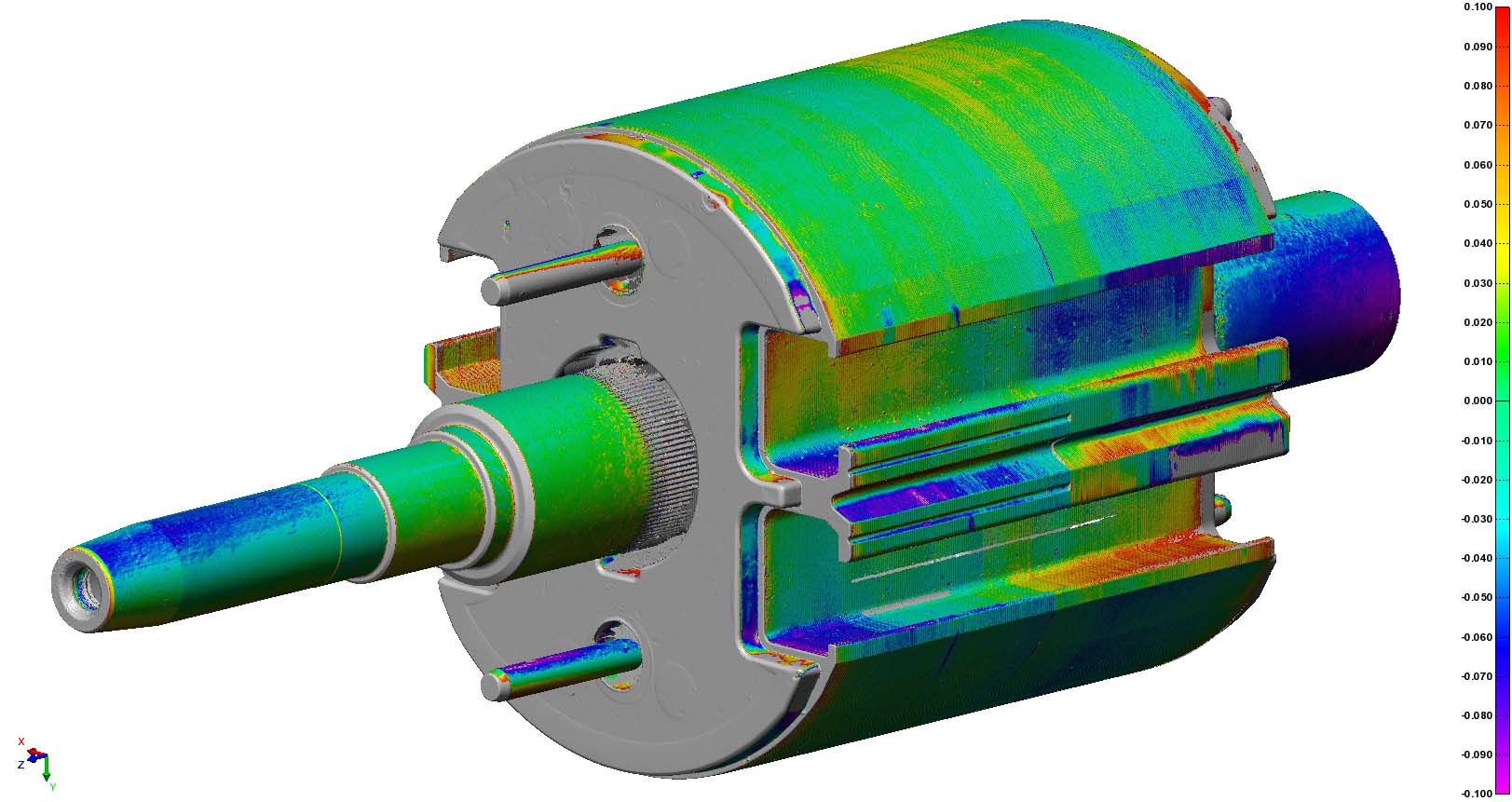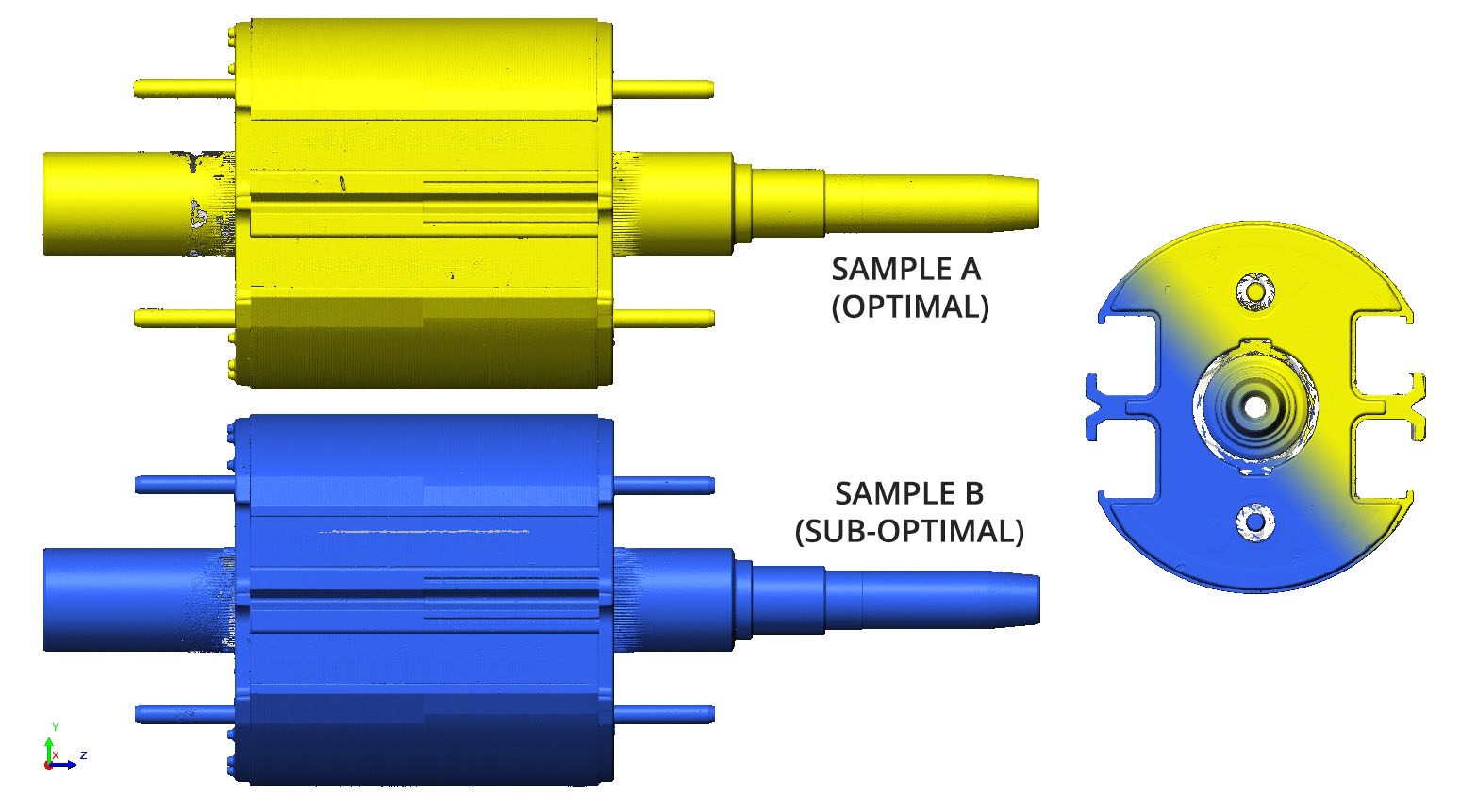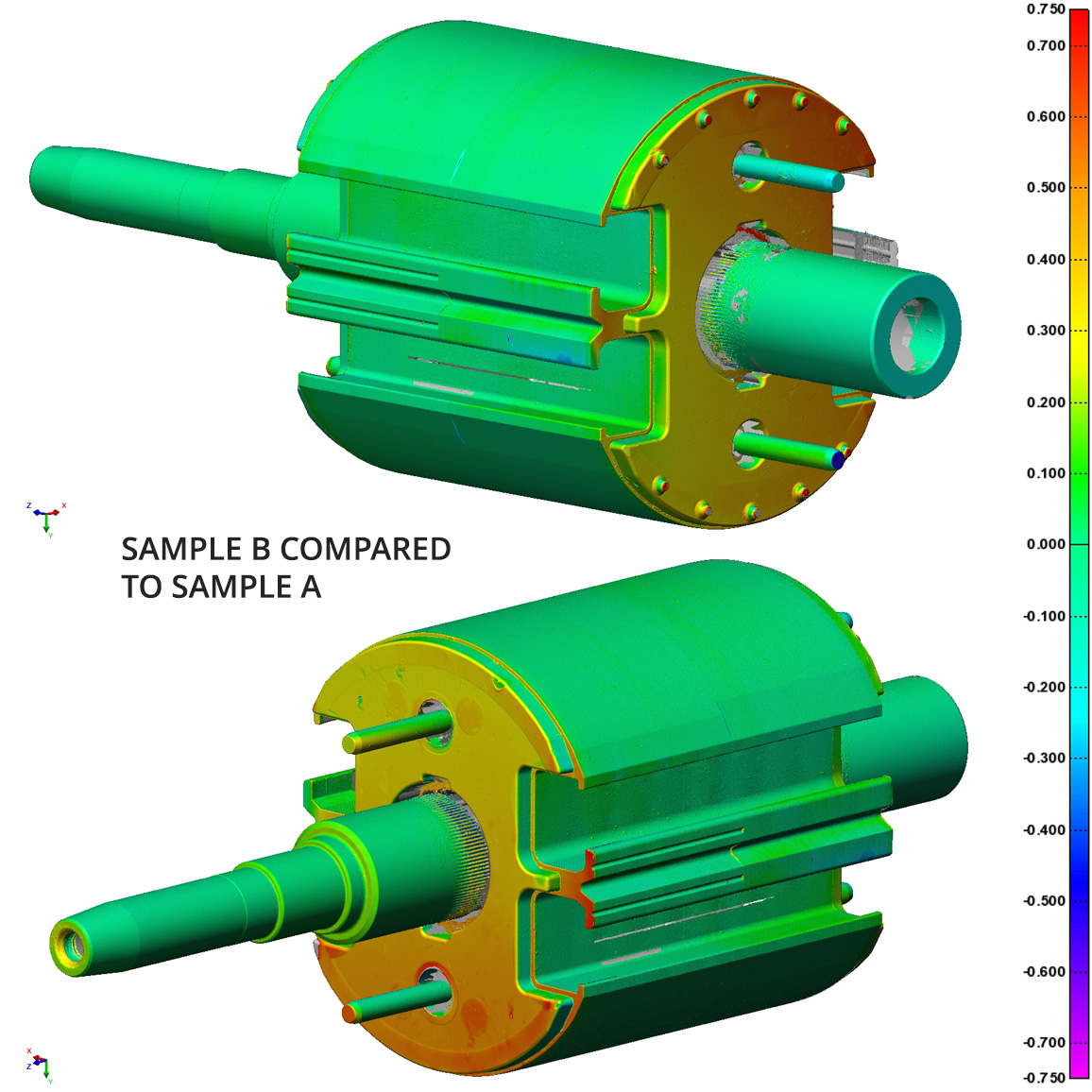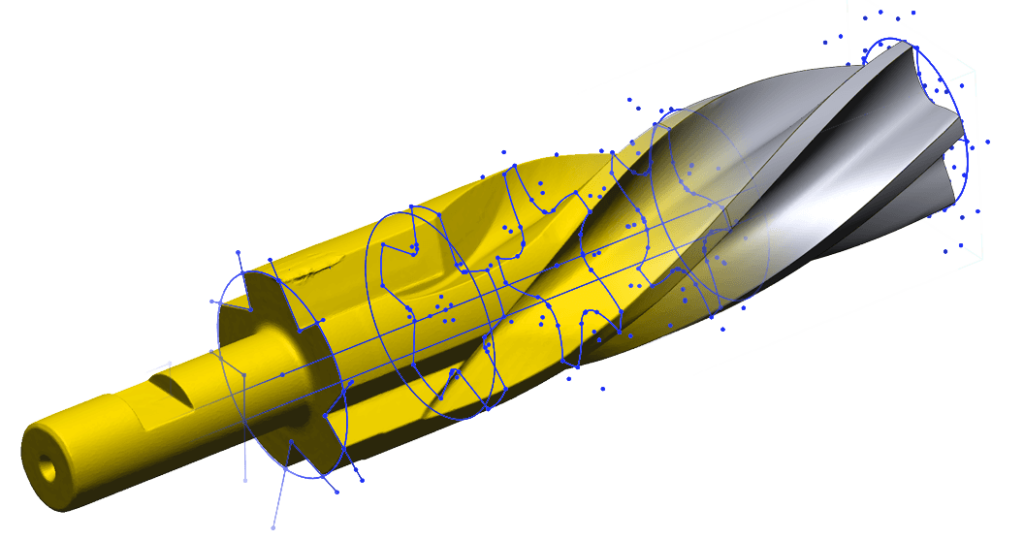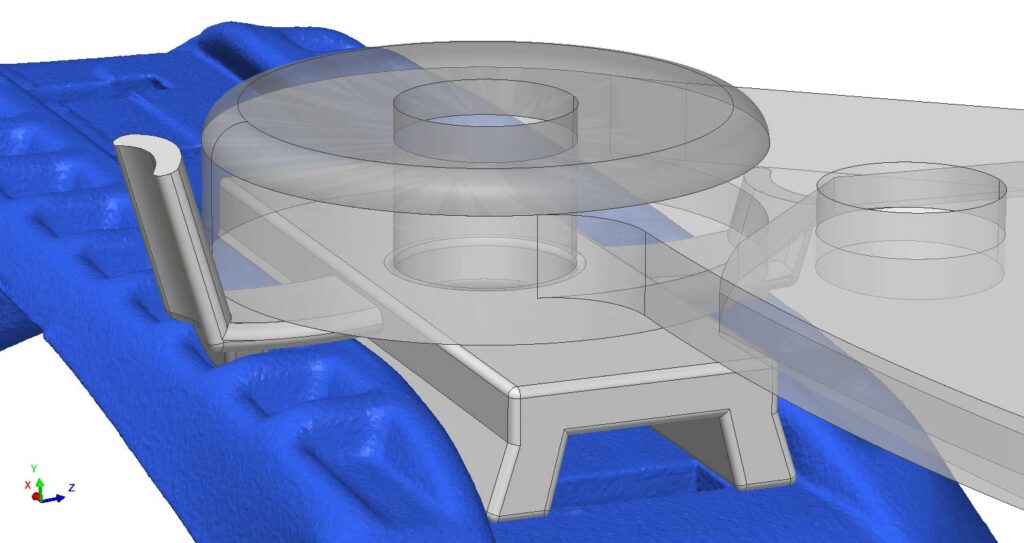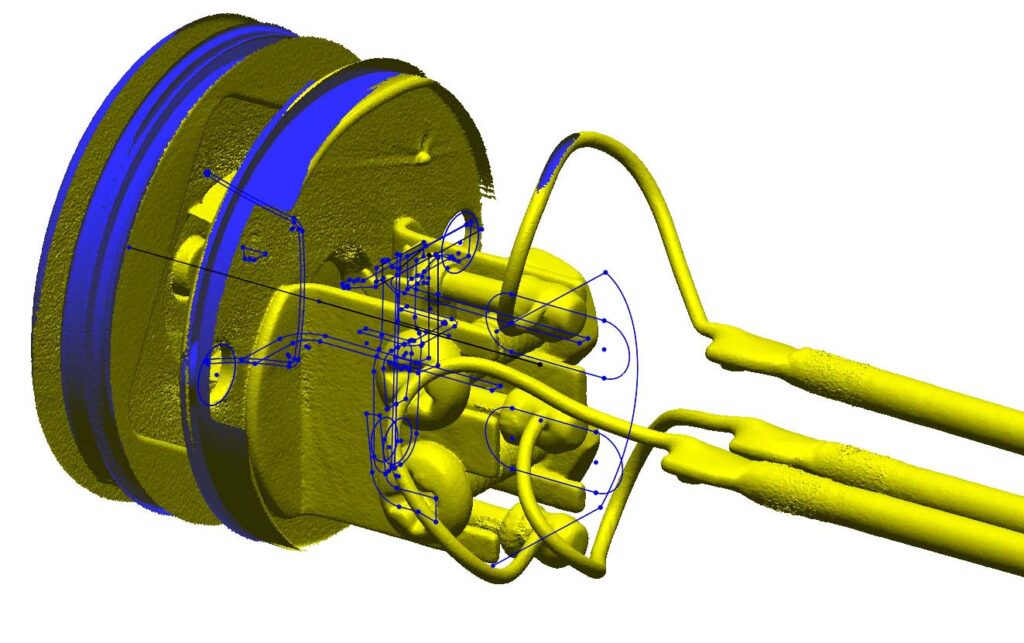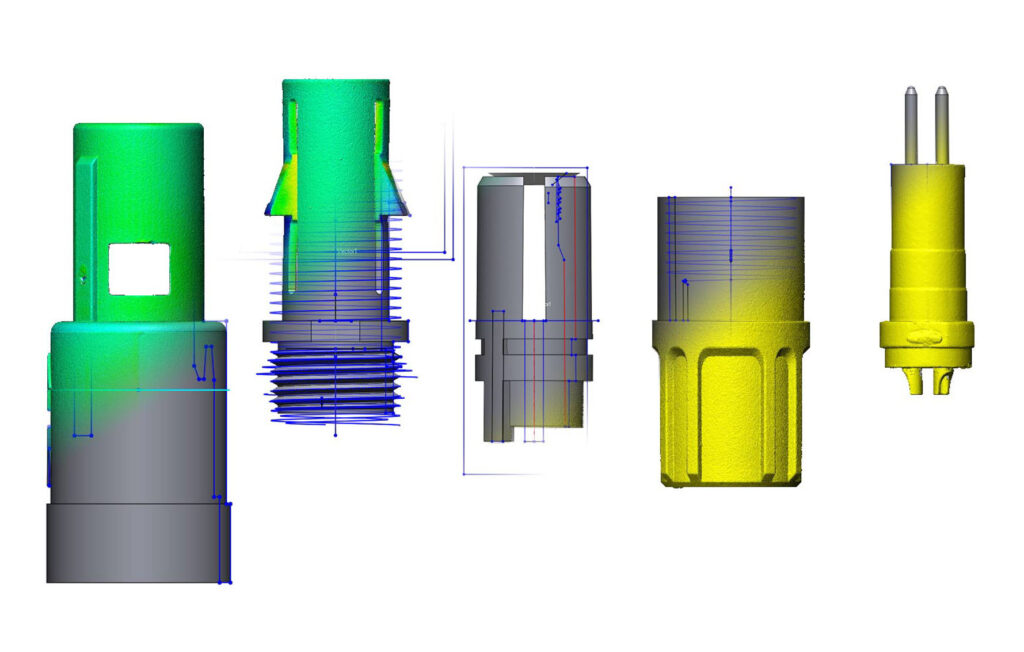NOW YOU CAN PIKACHU CARDS WITHOUT OPENING THE BOX
This case study is a testament to the sensitivity of Industrial CT imaging. Our team has been able to characterize holographic cards in unopened Pokémon packs. The concept formed during brainstorming sessions for application case studies. After spending endless hours researching packs and cards, spending thousands of dollars on them, and many late nights testing and optimizing parameters, we were able to extract the shape of the Pokémon due to slight density differences in the cards and foils.
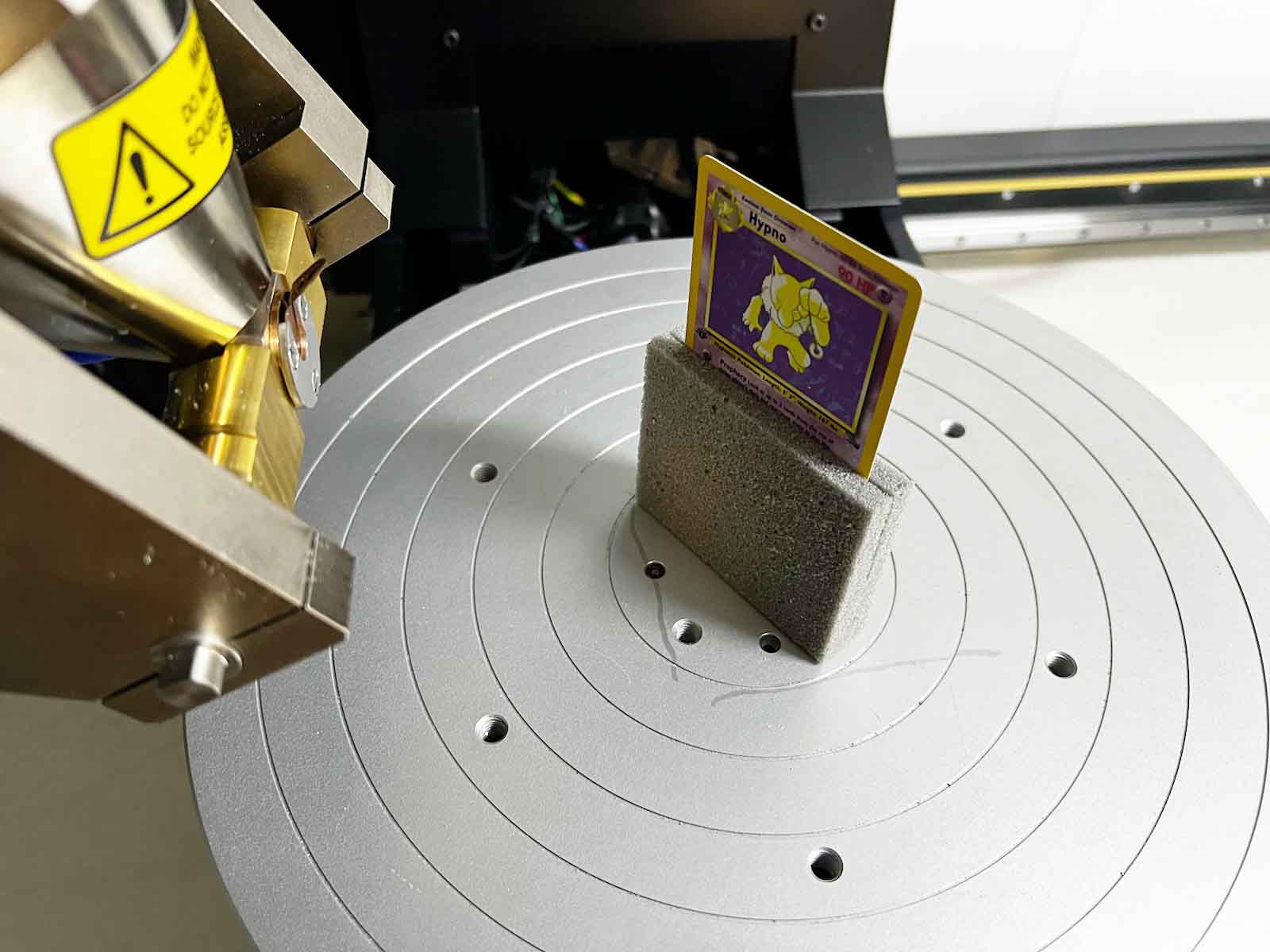
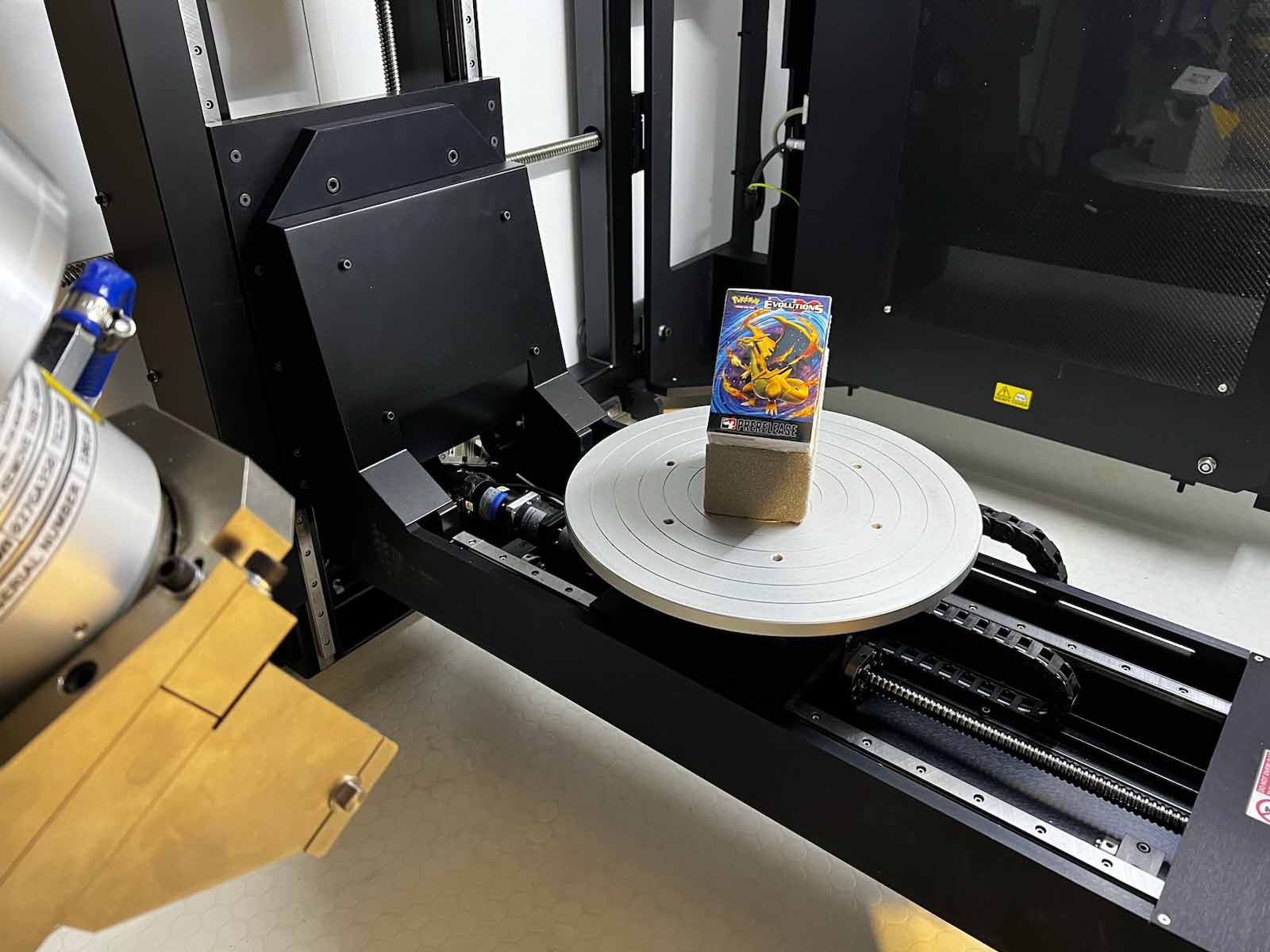
Below is our initial test card – a 1st Edition Fossil Hypno (Cert #3902070061) that we broke out of the case to test by sleeving it between several other cards to represent a pack. The GIF shows a transition between an aligned image of the card and the CT slice plane.
Because of the incredible results we felt more comfortable buying a couple fossil packs, and with the success of the packs we moved on to entire kits.
Below is an M Blastoise EX from an XY – Evolutions kit worth $700. The bottom left view shows the exact location of the card. While there are several other holographics in the packs contained in this kit, we’ll keep what they are a secret for now.